
Barry's Mix Magazine Equipment And Software Reviews
Barry's Massive Discography And Engineering Career
Barry's Music Connection Magazine Reviews
Barry's Resolution Magazine Reviews
Steinberg's HALion Sampler
By Barry Rudolph
|
Getting StartedFor my review, I used Emagic Logic Audio 4.73 running on a G4/400 Mac with 704 MB of RAM and 9.1 OS. I also installed the program without any problems on a Dell Inspiron 8000 laptop as there are both PC and Mac versions on the same installer CD-ROM. There is no copy-protect scheme evident, but it has not yet been 30 days either. After both installations, I went to steinberg.net to download the Version 1.1 update. Besides GigaSampler support, 1.1 adds the MegaTRIGG feature, which allows you to use controllers or keys to trigger samples with Note Off or pedal MIDI messages. If you are a Cubase VST user, then you can have up to 12 virtual outputs (four stereo pairs and four monos) with up to eight HALion VST instruments playing. Logic Audio is not fully VST implemented and will only allow stereo outputs of VST instruments. Each HALion sampler instrument can have up to 256 voices and 16-channel multi-timbrality. In HALion parlance, a program holds any number of samples and parameters to make up a single instrument. A program bank allows you to have any one of 128 instruments online and ready to play by pulling down and selecting its program. HALion "sees" all MIDI channels at the same time, so once you've assigned a MIDI channel and, if you need to, a separate output, you're rockin'. Because HALion is a streaming sampler, only the initial portion of the sample is loaded into the computer's RAM, while the rest of the sample plays or "streams" from your hard drive. You can adjust the ratio of how much of the sample plays from RAM vs. from the hard drive. You should obey the digital audio cardinal rule: Use a second hard drive for all digital audio files. Extra RAM is essential if you plan to have many HALion instruments running at once. To get you off to a great start, HALion comes with four content CD-ROMs featuring Wizoo Sample Instruments and eLabs sounds from Sweden. Sounds and loops (1,600 MB) include: XXL Acoustic Piano, XXL Nylon Guitar, XXL Bass, XXL Drums & Percussion, Clavinets, Clean Guitar, Electric Pianos, Electronic Drums, Synth Basses, Analog Chords, Digital Decays, Pads, House Organ, Osc Toolbox, Erazor FX, Organs, DrumTools, LoopTools 65 bpm to 170 bpm, MusicLoops 90 bpm to 170 bpm, SoundTools Samples and SoundTools Vox. It is recommended that you copy these CDs to your hard drive, although it is possible to stream directly from your CD-ROM drive, depending on your system's configuration and CD-ROM speed. I tried this on the PC, and it does work! 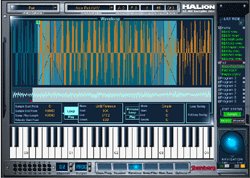
Getting Around HALion's InterfaceHALion uses multiple edit screens or views. Common to all views are buttons to toggle over to other views, a program output selector, a MIDI channel selector, a hard disk access indicator and 16 MIDI activity lights. There is a virtual keyboard for quick, mouse-click access to sounds. This keyboard also echoes any external MIDI controller keyboard/sequencer activity. Navigating through HALion is made easier with the Navigation Controller, a virtual trackball used for scrolling and zooming. Depending on which edit view you have selected, the Navigation Controller's Edit and List buttons indicate whether the page or the list you have in view are affected. Getting the hang of the Navigation Controller is essential to becoming a HALion power user! The main default screen is called Macro view. This looks like an analog synthesizer panel with master fader controls for real-time tweaking of global parameters and all samples in a program. The digital-controlled filter has lowpass, highpass, bandpass and notch types, 12 or 24dB per octave curves, and control over resonance, cut-off frequency and filter envelope. The envelope generator has attack, decay, sustain and release faders, and a Macro Amplifier section controls amplifier amount, amp volume and amp velocity (i.e., how much volume is affected by your keyboard dynamics). The Macro view finishes with a Tune section, Glide and two LFOs. There is also a pull-down menu to select and constrain the quality of the sample's playback to conserve CPU power. Next is the Channel/Program view. This is where you can assign any program in a bank to any of 16 channel slots and then select outputs. Starting with the Channel/Program view, and with all subsequent Edit views, a program list (bin) displays all programs with typical folder hierarchy used to locate the individual samples. The Keyzone view graphically displays a sample's keyboard span. Vertical strips representing the relative velocity range for each sample and the horizontal width of each strip indicate the key span. Like most items in HALion, clicking on the sample strip selects it. One quick and easy way to load samples into HALion is to simply drag and drop them directly into the Keyzone window. WaveLoop view is used for setting sample loop points. You can set up sustain loops and control which portion of the sample should loop when a key is held down. Release loop governs a separate loop activated after a key is released. A Crossfade function helps to set the optimum loop. Zero-crossings are automatically identified, and nondestructive editing will rescue you from faulty editing steps. Samples can be pitched, modulated or reversed. I liked the way WaveLoop handles looping. HALion has the ability to modify each sample individually in the Envelope/Filter view. There are two envelope generators with up to eight stages each, a multi-mode Filter section (DCF) and an Amplifier section (DCA) available for each sample. This feature works especially well for loops and drum programs where different filter settings and envelopes are desired for kicks and snares. The Mod/Tune view is a very comprehensive modulation matrix where you can pick the source modulator and modify the source with other signals (think FM). There are also two LFOs, a Tune section for individual sample tuning and a Voice Grouping section. The Options view is used for importing external audio file formats to conform for use in HALion. New samples can be merged into existing programs or replace current programs and samples. Here is where you can adjust how much of the sample is loaded into RAM vs. streamed from disk. The Browse pull-down is used to navigate and load Giga or SoundFont files. The Import External Format mode is used to load Akai or E-mu samples. Imported GigaSampler files are automatically remapped into HALion instruments after they are loaded. Using HALionHALion is a godsend; it's a great alternative to RAM-based virtual samplers such as SampleCell or Emagic's EXS24. I found HALion especially useful on the Dell laptop: I could be anywhere and have sounds all ready to go for building songs. The supplied CD-ROMs worked well to get some cool little tracks going right away. Latency was the same as I usually experience with VST instruments; it depends totally on your audio card's ASIO driver and software. Because my laptop is faster than the Mac, I noticed a lot less CPU load (with the built-in gauge) actually, quite low compared to some other VST instruments and also because I was streaming from the CD-ROM. I compared CPU loads for two other popular virtual samplers, Native Instruments' Battery and Emagic's EXS24 sampler to HALion. HALion was about the same as these other instruments, minimal. Bug count and "quirks" were low, and there are some non-intuitive ways to accomplish tasks in HALion that took some getting used to. For example, even though you can stream from CD-ROM, you cannot always load straight from the CD-ROM, you'll get an error message; you'll have to use the Browse function in the Options view, and sometimes you will have to re-navigate to the drive where you have the samples stored. Essentially, once the program knows what kind of file it is, it can quickly convert it to HALion format. Editing in the intuitive WaveLoop view is very easy and a welcome feature if you've ever had to do the trench work of building a usable instrument from raw samples. You just select the sample from the bin (program list) and tweak away. HALion uses "handles" on the waveform to move start or end points. Be aware of CPU resources when making precision-oriented music, i.e. super-tight rhythmic grooves. To keep the virtual instrument count down, I usually record (make into audio tracks) as soon as the part and/or arrangement is solid. HALion remembered all of my tweaks and sounds perfectly, if I had to go back and re-record an instrument when the arrangement did change later. The great manual is a little more oriented toward Cubase users, but hey, it's Steinberg why shouldn't it be? The entire HALion package is $399 MSRP and sets the bar high for all future samplers, virtual or hardware-based. It would make a great gift, especially for Mac users who now don't have to buy a separate PC for Tascam's GigaSampler. Steinberg North America, 9200 Eton Ave., Chatsworth, CA 91311; 818/678-5100; fax 818/678-5199; www.steinberg.net. G3 or better, Operating system: Mac OS 9.1
Pentium III, Processor speed: 450 MHz
|
|
|
|
All Web Page Design Is Copyright © 2001 through By Barry Rudolph