
Barry's Mix Magazine Equipment And Software Reviews
Barry's Massive Discography And Engineering Career
Barry's Music Connection Magazine Reviews
Barry's Resolution Magazine Reviews
Waves Tune Pitch-Correction Plug-In
By Barry Rudolph
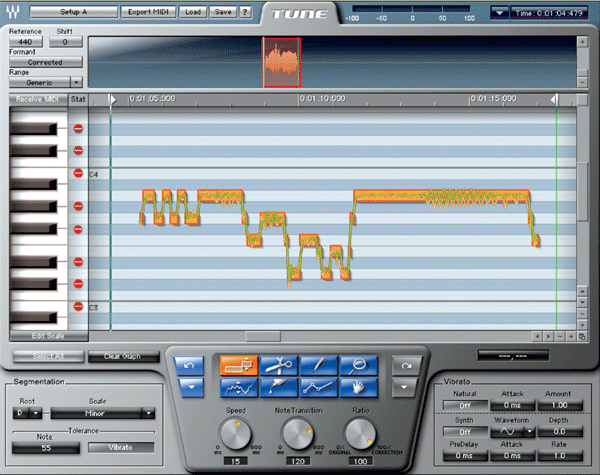
One of five plug-in processors in the new Waves Vocal Bundle (which also includes DeBreath, an automatic vocal inhalation/exhalation controller, Renaissance DeEsser, Renaissance Channel Strip and Waves Doubler), Waves Tune corrects the pitch of monophonic sources, smooths note transitions, and allows for detecting and editing natural vibratos. It does all this while preserving formants, the groups of frequencies that characterize vowel sounds. Formants are extremely important for keeping pitch-shifted vocals sounding natural. GETTING READY TO START
Before any correction can occur, Waves Tune must scan the audio file. Its memory is capable of holding up to 10 minutes of audio. The software has a latency of 3,072 samples at 44.1- and 48kHz, and 6,144 samples at 88.2- or 96kHz sample rates. As a workaround, I found it good practice to copy the track to be tuned, scan it and then offset to match the original. You could also rely on Waves Tune to report its latency to automatic delay compensation in the host program. LOADED AND READY TO GO
The Global Correction section lets you set reference pitch (usually A=440Hz); select formant correction on/off; set Range to specify the tuner's frequency detection span--from Generic or the maximum range to singer ranges such as bass, baritone, tenor, alto, mezzo soprano, and soprano. Global pitch shift defines a constant shift in equal tempered semitones up to +/- 12 half steps. Segmentation and Scale Selection designates the key of the song and note scale used. Note scale is a kind of filter that allows only notes in a user-defined scale. Tune will adhere to any of 43 different scales including many non-Western scales or chromatic to allow every half step. Note Tolerance sets the length of note segment blocks predicated on the moment the note stops and/or starts a significant pitch change. This is a note pitch change sensitivity control I found very important when tuning vocal melismas and portamento where many separate note segment blocks are required to accurately track an elaborate vocal run or adlib. Lastly, if desired, the Vibrato button let me set the target note as the average pitch of the detected vibrato. This defaults to off, but--as with all of the previously mentioned parameters--you can make changes and apply them to any section(s) later after your initial scan. You can undo/redo any step in your pitch-correction session within a maximum of 32 steps. WHAT YOU SEE
Each note resides within a white note-segment block that aligns in a grid to the keys of the piano's keyboard. Each key/block spans100 cents with a faintly rendered centerline marked at 0 cents. Mousing over any key or block instantly displays the pitch including cents in the Position window. Within these blocks, you can see just how sharp or flat each note is in relation to exact, perfect pitch. Vibrato is clearly visible. Waves Tune also tracks and corrects the pitch center of notes with heavy vibrato, while maintaining sound quality and the vibrato's intensity and shape. The Correction Parameters section has three controls: Speed, which determines how fast Waves Tune corrects pitch; Note Transition to adjust the correction speed from note block to note block; and Ratio, an overall correction-intensity control. I found that the default settings worked best when tuning my female singer. Graphical Tools
Vibrato
TUNING, 1-2-3
With my female singer, I restructured the chorus melody by simply dragging a note block to the desired pitch. Lengthening notes works great for small increases, and I added vibrato to a note or two. I also tried removing vibrato for an interesting effect that leaves only the amplitude component of natural vibrato. Tuning vocals can be time-intensive, meticulous work, but I found that Waves Tune elevates the entire process with its elegant operation and superior sound quality. I found that I could tune twice as fast as on other systems and be more pleased with the results. Price: $600, stand-alone; $1,000, part of Vocal Bundle. Waves, 865/909-9200, www.waves.com. |
|
|
|
All Web Page Design Is Copyright © 2007 through By Barry Rudolph