|
|
Exponential Audio Nimbus Reverb
|
|
|
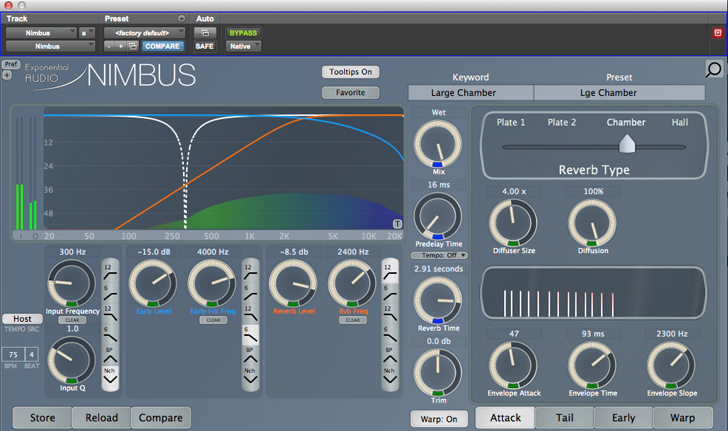 |
| Exponential Audio Nimbus Reverb |
As with all Exponential Audio products, the same great intuitive GUI is here again plus there are 1,200 presets installed and accessible within the plug-in. I like Exponential's unique Keyword search engine where reverbs are separated into Keyword (category types) with names like Large Plate, Large Hall, Small, ADR and Post, and many more including all of the PhoenixVerb Keywords. Each Keyword has subcategories called Presets that get you exactly what you need. For example, the "Small" Keyword has presets of small or short sounding effects of all types such as small chambers, plates, and tempo synced effects to name a few.
You can do very specific searches using keyboard modifiers as used in online search engines. Once you've narrowed your search to a certain Keyword, not only could I quickly move up and down the list of them (there are 26) using the Up/Down navigation buttons on my Mac keyboard and then audition each of the reverbs using the Left/Right nav buttons. It is as if these hundreds of reverbs are running all the at the same time--there is no load time in between.
This feature alone is a big reason to get Nimbus! Finding just the right reverb(s) for vocals, drums--anything in the mix is more musical, less tedious and better with Nimbus. Of course once selected, you can modify, rename and save it as a User preset. By the way, any user-created PhoenixVerb presets can be imported into Nimbus where you can set default values for the new parameters that Nimbus can add.
More than half of the Nimbus GUI has global controls for modifying any Keyword/Preset. There is a helpful graphical display to show in real-time how the source audio is being affected. There are controls for the expanded EQ plus input filtering, early reflection sculpting with more patterns, plus reverb level and more filtering. There are Reverb time, Pre-Delay, Wet/Dry controls and now you can lock pre-delay and reverb delay times to the session's tempo and/or any subdivision. Two new, significant features in Nimbus are Tail Suppression and Warp. The right side of the GUI has a separate buttons for accessing their programming pages in the spaces provided above them.
|
--Exponential Nimbus Screens--
Mouse Over To Pause--iPad and Smart Phone Refresh-- |
There are two new, significant features in Nimbus are Tail Suppression and Warp. Tail Suppression controls are in the (Reverb) Tail section and it automatically reduces reverb level based upon the input level coming into Nimbus. Called a Dynamic reverb, as the input signal gets louder, a compressor clamps down the signal fed to the reverb engine. So as the send signal goes up, the reverb output level goes down. There is a Tail Recovery control that sets the release time of the compressor and the Reverb Delay is a post-delay (not pre-delay) within the reverb tail and you can set the timing of this repeat of the input signal. With long reverbs this is a ghostly effect!
Warp is a compressor/limiter, filter, overdrive and bit-crusher section. Warp has its own window and some of Nimbus' presets include Warp effect treatment but you may have to switch Warp on to hear it right away. Warp defaults to off and as you cycle through a set of presets, you may want to manually toggle Warp on to see what it does for that particular preset. Most of the Vintage effects use Warp.
Nimbus has Tooltips that can be turned on/off globally once you learn it more and I used them a lot for the Warp section for its ten controls and four pull-down menus. I found that Warp works well for short reverbs, timed delay effects and ducking effects. It is powerful and I'm still going through it and designing presets. It does fall under the heading of sound design much like Exponential's Excalibur plug-in. It is awesome to have Warp as part of Nimbus!
Exponential Audio is well known for making stable and efficient plug-ins and Nimbus is no different. I had no problem running dozens of inserted instances of Nimbus in Pro Tools 12. Highly recommended! Nimbus sells for $199 downloadable from www.exponentialaudio.com/.
|
|
|