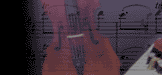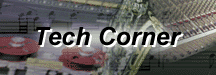It is really easy to put a page counter in your homepage. You'll need to put the following html code in the page you want to have the counter shown.
Copy the following snippet of code in your page where you want to have a page counter
displayed:
<img src= "/cgi-bin/counter.gif?fg=255,255,255&bg=0,0,0&counterid" >
fg represents "Foreground" (Counter color)
bg represents "Background" (Background color)
counterid stands for counter identification
default display is white digits on transparent background
The fg and bg variables each need three parameter values to specify the display color. The color value setting describes the intensity of Red, Green, and Blue, respectively.
If you want a counter with bright red, background and bright white numbers, you would use:
<img src= "/cgi-bin/counter.gif?fg=255,255,255&bg=255,0,0">
If you want a counter with bright green background with black numbers, you would use:
<img src= "/cgi-bin/counter.gif?fg=0,0,0&bg=0,255,0">
If you want a transparent background, then use:
<img src= "/cgi-bin/counter.gif">
Each time someone loads or refreshes your page, the number in the counter icon will be incremented by one.
If you use multiple counters in different pages, it is recommended that you differentiate the counter on each page separately.
For example, use the following for the first page:
<img src= "/cgi-bin/counter.gif?your_emailid_01">
For the second page, use:
<img src= "/cgi-bin/counter.gif?your_emailid_02">
This will ensure a browser will not put a cached copy of a counter image in your counter display.
Web Page design and all text is copyright © 1998 through by Barry Rudolph