
Barry's Mix Magazine Equipment And Software Reviews
Barry's Massive Discography And Engineering Career
Barry's Music Connection Magazine Reviews
Barry's Resolution Magazine Reviews
Eventide H9000 Avid PT|HDX Expansion Card
Quad-Core ARM DSP Runs 16 Eventide Effects Simultaneously
By Barry Rudolph
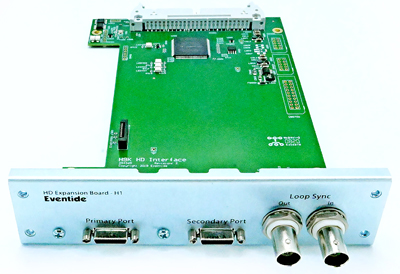 |
| Eventide H9000 Avid PT|HDX Expansion Card |
First introduced in 2017, the H9000 is Eventide's ultimate multi-channel audio processor, with eight times the processing power of the company's H8000 model. The H9000 features four quad-core ARM DSP modules on plug-in boards. ARM DSP modules (Advanced RISC or Reduced Instruction Set Computing) future-proof the system. When faster and more powerful technology becomes available, it will be easy to update the H9000.
The powerful quad-core ARM DSP will run 16 effects algorithms simultaneously that can be configured in any combination in either series or parallel effect chains called, FX Chains. Eventide calls their effects processors an "algorithm" --be it a 2016 reverb, pitch changer, 8-voice harmonizer, or even a compressor, limiter or overdrive effect like its popular CrushStation.
The H9000 has four separate FX Chains, and each run up to four of any of these algorithms. There are 1,700 algorithms to drag n' drop from a searchable browser window, and most, but not all, operate at up to 96kHz sample rates. The H9000 supports sample rates: 44.1, 48, 88.2, and 96kHz, and there is no reduction of DSP power or algorithm count at higher sample rates.
AVID PT|HDX Expansion Card
The new AVID PT|HDX Expansion Card ($999) is the third expansion card offered by Eventide for use in H9000 systems. It follows the Audinate Brooklyn II Dante ($999) and the 32-channel MADI Expansion card ($799).
Because Avid does not license its DigiLink technology, like all third party interface manufacturers, Eventide has reversed-engineered it using standard chipsets. If you do not use any Avid Interfaces at all, there will be $300 third-party DigiLink I/O connection fee. These come with the purchase of an Avid HD interface and may be purchased for a non-Avid box. Only one DigiLink license is required per system, regardless of the number of HD devices.
 |
| Close Up Of Eventide H9000 Avid PT|HDX Expansion Card |
The H9000 has three rear-panel slots for installing up to three of these expansion cards in any order or combination. Each card slot is capable of 32-channels of I/O for a total of up 96 channels of simultaneous signal processing possible with all slots filled.
H9000R and Emote
The Eventide H9000 has a full set of front panel controls and nested menus available using a color display while the H9000R (used for this review) has a blank front panel and sells for about $2,000 less; otherwise they are exactly the same.
Both the H9000 and H9000R can make use of the Emote remote control software. It runs on your computer and connects to the H9000 by way of a Cat-5 cable or over Wi-Fi using an included USB dongle plugged into one of the unit's USB jacks. Emote affords easier and more precise control; it is required for using the H9000R.
All configurations, programming, I/O, setup up, IP networking, storage, recall and managing of all effects, chains and the routing of any number of network-connected H9000s can be done easily with Emote running in your DAW. Emote session data is saved directly into the H9000, or an external 32-GB USB stick (included) and plugged into the H9000, or save directly to your DAW computer.
The Emote plugin version runs AAX, VST, or AU Native on Macs & PCs. Emote will run standalone at the same time as the plugin. Using Emote standalone you may develop (or just tweak) effect chains, save them and open them within your DAW session with the plug-in version of Emote.
A Nexus of I/O and More
The H9000 comes equipped to be a 16-channel audio interface,9 and its three I/O card slots greatly enhance the standard complement of the rear panel analog and digital I/O connections.
There are two USB 2.0 connectors that "mirror" the front panel jacks and a single RJ-45 jack for an Ethernet connection to your own local area network and/or the Internet for downloading software and firmware revisions and updates.
 |
| Eventide H9000--Front |
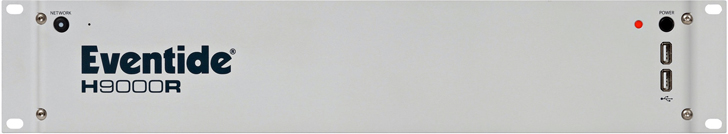 |
| Eventide H9000R--Front |
 |
| Rear Panel of either the Eventide H9000 or H9000R |
The H9000 also comes with eight channels of analog Direct I/O--actually a programmable 8 X 8 patch bay. Its operating level is switchable between +4dBu and -10dBv and is available on two (rear panel) DB25 connectors. You can store external analog routings such as microphone preamp outputs to compressors or EQs chains etc. The Direct I/O does not connect to the H9000's FX Chains.
The Emote software configures the analog Direct I/O, the 8-channels of AES/EBU digital audio, and the 16-channel USB DAW interface and more. Eventide has plans for additional analog Direct I/O via the expansion card slots.
Stereo I/O is covered by XLR AES/EBU input/output connectors, stereo S/PDIF RCA jacks, optical ADAT Light Pipe connectors, and a stereo pair of analog input/output XLRs. There are the standard trio of MIDI jacks for real-time adjustments of various H9000 algorithms using a MIDI controller, and both Word Clock input/output BNCs.
Finally, there are two TRS input jacks for connecting foot pedals or auxiliary switches or a combination of the two plus two more jacks for connecting relay (hard closure) signals.
The H9000, when suitably equipped with I/O expansion cards and owing to its enormously powerful DSP, would work as a centralized nexus for digital effects processing in a multi-room recording/mixing/post-production facility. Eventide is working on a hierarchy permissions layer software update to lock certain areas to prevent changes to FX Chains by unauthorized personnel.
Let's Get To It
I installed a beta version 1.2.4[7] of the Emote software into my mid-2010 dual-four-core MAC Pro. I have other networked devices in my studio so I also connected a Cat-5 cable from my Netgear ProSafe 5-port Gigabit switch to the H9000R's Cat-5 socket. The H9000 is self-configuring and does take some time for this to happen when I first boot up for a day of Pro Tools sessions. The H9000R has a network status LED that will stop blinking when it is connected.
Part of the boot up wait time is my old computer but I had no problems running MAC OS 10.13.6, Pro Tools Ultimate HDX 2020.3 and 64GB of RAM and a SSD system drive. Inside the computer are two AVID HDX cards, a UAD-2 PCIe Octo Accelerator card, plus an AMD Radeon™ 580X video card to drive two displays. No Smoke Yet!
I already have one HDX card connected to four AVID I/O boxes--two HD192s (primary port) and two AVID 1616s (secondary port) for the maximum of 64-channels of I/O per card. The second HDX card is connected only to the primary port of the H9000R's AVID PT|HDX Expansion Card for 32-channels.
The AVID PT|HDX Expansion card has both Primary and Secondary Mini-DigiLink sockets plus a pair of Loop Sync in/Out BNC connectors. When installed, the H9000 behaves exactly like any Avid HD analog or digital interface. One quirk I noticed is that sometimes when I first launch Pro Tools, it will push a dialog that says the number of interfaces has changed and will quit for a restart. But after that, the system is solid.
Just as with any Avid HD interface, if you already have one HD I/O box connected to an HDX card, you can daisy-chain the H9000 by connecting it to your first I/O box's expansion socket for an additional 16-channels. The total I/O channel count cannot be more than 32 per DigiLink socket back on the Avid HDX card.
I then also broke into the Loop Sync path with BNC cables connected to the in/out BNC sockets of the expansion card. The H9000R makes the fifth I/O box in the loop sync chain at my studio.
Finally Testing This Beast!
I wanted all of the H9000's processing power easy to use and completely available and understandable to other music mixers using my studio. I programmed using the standalone version of Emote. Unlike the plug-in version, its GUI is resizable and even easier to see--especially for elaborate and complicated patches.
My Pro Tools I/O setup now shows routing for E and F interfaces within my Pro Tools' template. (Interfaces in the Pro Tools I/O page are shown in 16-channel 'buckets') I added sixteen stereo effect chains each with stereo inputs and outputs (32-channels). I used Pro Tools' new Basic Folder Tracks feature for organizing and to show/hide all 16 of these stereo Aux effect returns.
A little Trick: I put a single instance of Emote on an unused stereo Aux fader just outside of the collapsed set of the 16 Folder Tracks. That way I would not have to spill out all 16 stereo effect returns every time I wanted to tweak a parameter in one of the algorithms in Emote.
Emote divides the H9000 DSP into four, separate effect chains called FX Chain 1, 2, 3, and 4. Each chain has access to any of the 32 input and output channels of Pro Tools I/O, and you may have up to a maximum of four algorithms wired in almost any way within each FX Chain. There is a lot of flexibility and this is just one way I thought to setup for its use in my studio by visiting music mixers.
A Universe Of Effects!
I wanted FX Chain 1 to be four separate conventional send/return stereo reverbs each with stereo sends and returns. There is a search function in Emote. You can search by Effect Type, Eventide Product Type--(Effects from H8000, Eclipse, H9 etc.), Instrument type be it a bass guitar or piano, Source Character either Monophonic or Rhythmic, and by the number of inputs/outputs (I mix in stereo so all my H9000 effects are stereo but a person working in Dolby ATMOSŪ or in surround could define their search for effects with up to 8-channels.)
I spent a whole day "dragging and dropping" every single algorithm into the FX Chain 1 to audition and just hear what they do. You may want do this with a 96K session so you can weed out the ones that don't work at that rate; a warning dialog comes up to say the selected algorithm will not work at 96kHz.
This is really a universe of effects and treatments! I especially liked that the routing and patching remains in place when I substituted one algorithm after another. However dragging an inserted algorithm from one slot to another will also drag the I/O connections.
Organization Is Key
For building FX Chain 1, I dragged in four algorithms. I selected SP2016 Reverb, Hall, Plate and Latin Cathedral. I then "wired" the algorithms' inputs and outputs by click/drag virtual patch cords between various access points. The algorithms are color-coded to indicate what kind of effect they are--reverbs are dark purple for example. I liked that it is possible to wire parallel inputs or outputs to several different I/O channels simultaneously for very elaborate patches.
I set up FX Chain 4 for wildcard algorithms that work as inserted effects rather than send/return effects. Stored with the same name as the song and session and in the same folder, later on I could recall these particular setups in Emote. I had four stereo processors such as all the (green) modulation effects that are most intense-sounding when used as an inserted effect. Each has an Edit button to adjust parameters including Wet/Dry controls.
Outstanding DSP
I found using the H9000R and Emote wonderful! But there is a learning curve! But once I acclimated to the "Eventide Culture", I was programming seemingly impossible effects and configurations. My mixing clientele are super-impressed with the effects I come up with so quickly.
With the PT|HD I/O card, you may program any configuration of inputs and outputs to suit your project's needs from stereo mixing up to large ATMOS channel counts. There are 5.1 algorithms, 8-channel pitch changers, many outstanding reverbs, delays, harmonizer effects plus many outstanding premade chains of effects you can drag in and audition.
With up to 96 channels of simultaneous signal processing and a generous complement of analog and digital audio I/O with such an open DSP architecture, the H9000 with the PT|HD I/O card is now the perfect platform for ATMOS, surround sound and large track count music score mixing, and/or high quality music mixing work.
This is an all-professional system that will become very popular and in demand for multi-room Pro Tools mixing and post facilities that can share its immense power and awesome algorithms.
|
|
|
|
|
|