
Barry's Mix Magazine Equipment And Software Reviews
Barry's Massive Discography And Engineering Career
Barry's Music Connection Magazine Reviews
Barry's Resolution Magazine Reviews
Massenburg DesignWorks MDWDRC2 Dynamics Range Controller
Dynamics Range Controller Plug-in Modeled After GML 8900
By Barry Rudolph
 |
| Massenburg DesignWorks MDWDRC2 Dynamics Range Controller |
George Massenburg's quest for the best possible and purest audio processing tools for professional recording engineers is notable, going back to the days he, along with a few others, developed the parametric equalizer subsequently introduced as the ITI ME230.
Later, his GML 8900 hardware stereo limiter/compressor used a VCA (voltage-controlled-amplifier) gain cell with an exponential control law--a log-antilog sensing methodology for measuring and using true RMS (root-mean-square) loudness for detecting level changes to affect precise loudness/level control. Under extreme gain reductions the typical and objectionable artifacts of compression and limiters such as "hole-punching", dulling, and low frequency distortion caused by high compression ratios and/or fast release times would be mostly eliminated.
After some 15 years of development, the MDWDRC2 was digitally modeled to closely emulate the GML 8900 and strives to react to audio loudness similarly to the way our own human ears react. The DRC2 reacts equally well to both sudden and more sustained transients as well as evolving changes in loudness over time rather than just the average or peak electrical voltage levels as measured and used by most dynamic processors--hardware or software.
Unique Approach
To do this, the first step is to convert linear input audio signals into logarithmic signals over a wider range to increase the accuracy, resolution and processing detail of the control signal itself. This results in better "dynamic tracking" of the exact nuance and expiry of the incoming audio waveforms (including transients of different durations) to produce authentic-sounding and clearer audio processing. This sensing technique works the same over a much wider (80dB!) dynamic range of the input signal and for non-linear, short sonic events.
When the MDWDRC2 is properly set, gain reductions of 10 to 20dB can be easily obtained that are free from artifacts and (for the most part) transparent sounding and which never sound squashed.
Operation
The MDWDRC2 Dynamics Range Controller plug-in is available in mono and stereo instances for AAX Native, VST3 and AU DAWs for Macs and PCs running at up to 192kHz sample rates. When first inserting DRC2 into your DAW session, it will load with a collection of default starting parameter settings, which are quite good. With the Threshold set at its default of 0.0dB, the plug-in will pass audio at unity gain. You can use Option+ click (Mac) on any control to reset it to its default value.
The MDWDRC2 aims to be the ultimate dynamic range controller capable anywhere from pristine and transparent control over to vibey and radical-sounding "clamp-downs". You can use -80dB threshold settings down in the system noise floor without excessive artifacts occurring during peak gain reduction. Very soft and broad compression knees can offer continuous control for live audio feeds from classical music concerts, sporting events or real-time news coverage, and everything in between.
Several new ideas, concepts and nomenclatures are introduced with DRC2 and there is the detailed manual to go with an included large graphic of "call outs" that are complete descriptions of every control's function explained. These are also included as (switchable) mouse-over Tool Tips.
Two Detectors
For precise, very fast and accurate gain control, the MDWDRC2 uses two detector chains running in parallel (Main and Peak) that both utilize MDW's patented Variable Exponent Averaging methodology. Each chain has its own Timing, Exponent, and Soft Knee controls, while sharing a combined Master Ratio control.
The Timing controls change both the attack and release times together and at the same time; they are calibrated in dB/Sec as well as in milliseconds for attack times. The two Exponent controls default to the recommended settings of 2 (RMS) for the Main detector and 3 (or the cube root of an average of mean-cubes) for the Peak detector so it reacts to transients better and closer to the ear's perception.
Both of the Main and Peak sections' Exponent controls can be turned to change the attack time(s) separately from the release time(s) but there is the possibility of distortion, which could also provide an opportunity to violently crush peaks if need be.
It is noteworthy that the Variable Exponent Averaging method for both the Main (RMS) and Peak detectors is malleable using these controls. This "under-the-hood" access is unusual and wonderful!
Indicators And Meters
The Main section's "MAIN" backlights green whenever its RMS detector is active and the Peak's section "PEAK" lights up orange when a peak is handled. With the Main section's fader default at 0.0dB and Threshold default at 0.0dB, these are unlikely to ever light up. The Main fader controls compression gain--a single fader that combines makeup gain, compression amount and the range of gain available.
For monitoring on the left side of the GUI is the color-coded Gain/Loss meter. Moving the Main section fader up for more Compression Gain will indicate the plugin's gain as a line between a dark green vertical bar and background gray; this is the actual instantaneous gain (or loss) of the plug-in's digital control attenuator. Gain reduction is shown as an overlaid bright blue bar for the Main section while Peak gain reductions are shown as an orange overlay.
In between the Gain/Loss meter and the Main section is Thresh or the Threshold control fader. Both the Threshold and Main fader default settings make for fast setups. Juggling between these two controls, the plug-in's Output level fader and keeping the rest of the controls at their defaults will result in a good working compressor at the Rotation Point.
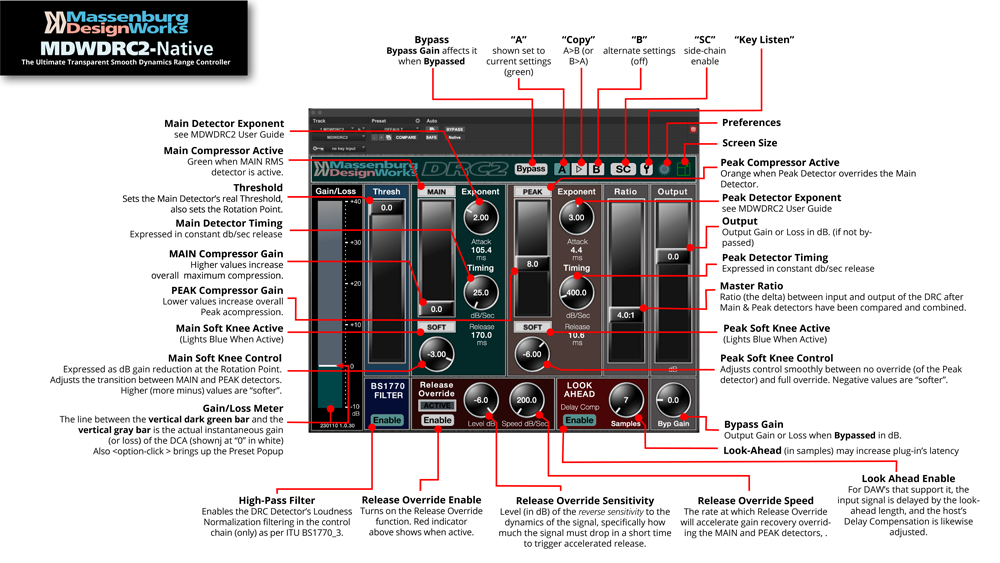 |
| Massenburg DesignWorks MDWDRC2 Dynamics Range Controller Call Outs |
Rotation Point
The Rotation Point (RP) is defined as a position on a horizontal line graphically representing the output signal where the incoming signal triggers gain reduction. With a 100:1 hard knee compressor, the straight line "pivots" on the RP where the actual threshold level is the same. Changing to another ratio such as 2:1, the nearly straight horizontal line representing the compressed output level pivots at that same RP but now continues down to signals lower than the entered threshold level. This makes setting ratio as important as setting threshold on the MDWDRC2.
Soft/Hard Knee Compressors
a hard Knee compressor has a singular and sharp moment at the RP occurring at the selected threshold setting, whereas with a soft-knee compressor, the RP is the same place but gain reduction has already begun somewhere below threshold and (depending on how soft-knee it is) may range over a broad, rounded curve. Mid-way and centered on the curve of a -10dB soft knee would have 10dB difference.
The MDWDRC2's important Soft-Knee controls on both the Main and Peak sections are expressed as dB gain reduction at the RP. The Soft-Knee control in the Main section adjusts the "shape" of the transition between the Main and Peak detectors. The Soft-Knee control in the Peak section adjusts how smoothly the Peak detector is ignored and overridden--high negative values on this control make for a softer sound.
After I have a basic compression set up, these Soft controls make a huge difference especially noticeable with lead vocal processing. The large fader in the Peak section is the Peak Override Sensitivity or threshold calibrated in dB above the Main detector. I usually set this (visually) to just a little higher than the Main fader's position.
Peak Section
When the music's velocity or "speed of change" is fast, the Peak section takes over governed by the setting of the Peak Override Sensitivity--i.e. the level above the Main's detector's value. Using lower (more sensitive) values of this fader increases peak sensitivity. The "PEAK" indicator lights up more often when the peak detector overrides the Main detector.
Another feature of MDWDRC2 to understand is the Peak Soft Knee control that moves the Rotation point freely to aid in the arrival of a proper Peak Override Sensitivity setting. The Peak section's "SOFT" activity indicator lights up blue like the Main's.
Finally, the master Ratio fader ranges from 1.2:1 to 100:1 with the default at 4:1 good until you want "brick wall" limiting.
Other Controls And Features
At the top of the MDWDRC2's GUI are: Bypass, Settings A and B (and Copying between them), the SC button for enabling side-chain input, and a Key symbol for listening to the external side-chain source. There is the Preference button for selecting one of three GUI sizes at 100, 125, and 150%, and also Tool Tips on/off.
Looking at the bottom of the GUI, there is the BS1770 filter enable/off--a Loudness Normalization filter per EBU BS1770_3 that is only in the side-chain. This is a two-pole 12dB/octave @ 80Hz high-pass plus a 2-pole filter with a 4dB boost between 2kHz and 4kHz. I found this filter most useful on entire stereo mixes with heavy bass.
Next is the Auto-Release on/off switch with a red Active indicator. Auto-Release Sensitivity (in dB) sets how much the signal level has to drop to trigger a faster release time--a way to set how well the release timing better traces the envelope of the audio wave. Auto-Release Override adjusts in dB/sec just how fast this action happens.
I thought the Look Ahead/Delay Comp section was thoughtful for users with DAWs that do not support delay compensation. There is up to 63 samples of compensation available.
Another excellent idea especially for mastering applications is called Bypass Gain. Its default is 0.0dB that, along with the Output fader default at 0.0dB, is a way to reconcile MDWDRC2's makeup gain while working and then in bypass.
Amazing In The Studio
With good success I used the DRC2 on different individual tracks as well as full mixes and track stems in my music mixing work. It excels in all applications. For full mix mastering, I use Sonnox's ListenHub as the last plug-in to read LUFS and Peak to Short-Term Loudness Ratio also known as Crest Factor in the GML 8900.
I had a rescue job to recover a lost top snare drum track! I took a bottom snare drum track and brought up the low-level stick drags and subtle hi-hat openings (leakage) but also compressed down the much louder backbeat hits. I was able to set a -2.3dB Threshold on the Main section but set a 3.5dB Peak Override Sensitivity threshold (above the Main) in Peak. With slow attack and release times in Main but much faster times in Peak, I used only -1.5dB gain reduction at the Main's rotation point and -3.5 on the Peak Soft Knee. This is amazing control that produced a consistent and leveled playing drum loop. There were still some compression artifacts but mixing in the overheads mics rounded it all out.
Lead Vocals
I wanted an extreme processed female lead vocal effect for a Pop track. I wanted her vocal level to remain "dynamically still" yet sound as clean and clear as possible. I developed eight different versions of a "radvocal" preset on a stereo track with MDWDRC2 inserted after a stereo reverb/room effect. I found it best to save presets as I explored building this vocal sound because of all the cool accidents that could happen along the way.
For this effect I used a 30:1 ratio and started with the Peak Override Sensitivity fader set to 0.0dB. (Default is 8.0) With upwards of 20dB of gain reduction, all the controls affect the final sound but notably the Main Timing and using a very short Auto-Release Sensitivity value (-0.5dB) and a 20dB/sec Auto-Release Override Rate (fastest). With up to 20dB of gain reduction, the lead vocal was "pinned" to the front of the mix, sounded clear and the entire production team loved it!
Amazing Tool!
The Massenburg DesignWorks MDWDRC2 Dynamics Range Controller is revolutionary and I'm incorporating it in every mix for every use from natural sounding and gentle control to typical Pop music treatments and then for radical sound design and wacky effects. I'm hooked on it and have already have started a good collection of presets!
|
|
|
|
|