 Softube Console 1 is a hardware/software system that runs along side any DAW mixing system to provide direct tactile access to Softube's plug-in model of the Solid State Logic SL 4000E channel strip. Having a plug-in inserted on ever channel of your DAW's mixer, the Console 1 system mimics a large, analog console--every track plays through identical channel electronics.
Softube Console 1 is a hardware/software system that runs along side any DAW mixing system to provide direct tactile access to Softube's plug-in model of the Solid State Logic SL 4000E channel strip. Having a plug-in inserted on ever channel of your DAW's mixer, the Console 1 system mimics a large, analog console--every track plays through identical channel electronics.
Navigating through DAW mixer channels right from the Console 1 controller enables you to make, change and automate all parameters, save/recall presets, load substitute Softube EQs and compressors, setup side chaining, change signal processing order, temporarily group channels for sharing settings, mute, solo, and more all without ever touching the mouse.
Hardware Controller
The all-metal Console 1's controller is well made and slightly larger than a standard QWERTY keyboard. It is powered and connected to your computer via an included USB 2 cable.
At the top of the controller is a row of 20 track selection buttons along with page up/down buttons for banking 20 track/channels at a time. You can have any number of track/channel/plug-in instances only limited by your computer's horsepower.
The controller's transparent membrane surface covers four LED VU meters that show the plug-in's input, output, and the action of the two dynamics sections. There are also LEDs to indicate the current pointer position of the 26 smooth-feeling continuous rotary encoder knobs and the status of 39 push buttons. The meters, knob's numerical values, and the switches are mirrored on the plug-in's main GUI with all settings saved with the session. All controls are automatable but are not touch sensitive.
The Console 1 application and SSL plug-in run Native in VST2/3, AU and AAX 64-bit hosts. I tested in Pro Tools 11 (11.1.2), Logic Pro X (10.9.3) and PreSonus One (2.6.2). The Console 1 controller works only with the included Softube SSL Channel strip.
The Console 1 display app boots up automatically at computer start up with the Softube icon appearing in the Mac's menu bar. When you insert a plug-in in your DAW mixer, a small setup GUI window comes up to name the track if your software host does not support automatic track name/number transfer. Hosts that support VST3 such as PreSonus Studio One will flow track name/number into Console 1. Pro Tools 11 and Logic Pro X do not at this time.
Setup And Main GUIs
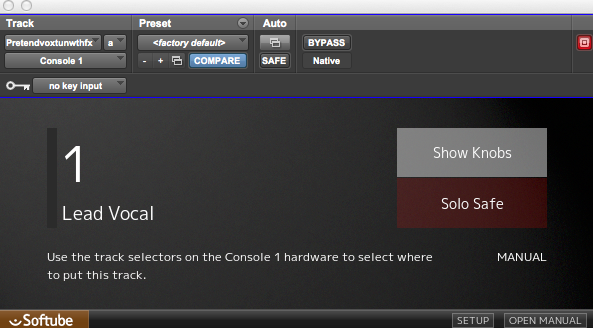 The setup GUI is for external side chain configuration and selecting automatable knobs and switches. The Show Knobs button changes it to a plug-in version of the SSL plug-in for use with a mouse.
The setup GUI is for external side chain configuration and selecting automatable knobs and switches. The Show Knobs button changes it to a plug-in version of the SSL plug-in for use with a mouse.
Solo Safe mode is also set here as the Console 1 uses its own onboard solo and mute buttons separate from your DAW host. Any channels in your DAW mixer NOT audio, software instruments or Rewire inputs must be solo safe.
After inserting, naming and setting Solo Safe (if needed) for all channels, the controller's Display On/Auto button launches the main GUI for the particular track/channel as selected. The main GUI is resizable and shows transfer function graphs, frequency plot for the equalizer/high/low-cut filters and controller knob numerical values.
In Auto Display mode, the main GUI comes up whenever you touch any knob or button and then quickly disappears. I preferred to manually toggle it off and on when needed. The main GUI dominates and covers whatever else is on the screen--you'll have to close it or drag it to a second screen.
The bottom half of the GUI screen has a virtual "meter bridge" of the currently selected bank of 20 channels and can be a mix of stereo and mono tracks with the currently "focused" channel highlighted.
Speaking of focus, in order to regain control of the DAW GUI, you'll have to first mouse-click anywhere on the GUI--Softube tells me they are working on this. Also unfortunate is that you cannot mouse-click on any plug-in insert in the mixer and have its main GUI come up straightaway.
The SL 4000E channel emulation has hi/low cut filters, the black knob E242 4-band equalizer, channel compressor, a simplified version of a gate/expander that includes a transient shaper called Shape, plus an output section with Drive, which is an overload feature.
Front End
There are buttons for phase (polarity) invert, preset/save/recall, and Filters-to-Compressor. The handy Fine Adjust button/Shift button doubles the number of knob turns required for changing a parameter value, and it also allows accesses to a second layer of functionality for loading substitute EQs, compressors, or channel strips.
Compared to the original SSL filters, the high and low cut filters' ranges are extended with the high cut filter going from 20kHz down to 100Hz and the low cut filter from Off up to 6kHz. These filters sounded excellent sounding and proved very useful when mixing a live stage recording full of low frequency leakage and stage floor resonances and rumble on all tracks.
Shape's three gate controls are: Gate (or threshold), Release, and the Hard Gate button. Normally the Gate acts as an expander with a slow attack, but switch to Hard Gate and it changes over to gating. The release worked correctly although I found the attack time too slow for the expander and Hard Gate produces an attack click. There is also no way to use the filters as you can with the compressor.
The Shape's Sustain control increases/decreases the length of a sound while the Punch strengthens or softens the attack or transient portion of a sound. I think the Shape section's transient modifier is a highlight of this system but the gate falls short. Using Shape to lift up the attack portion of a thick sounding, Ludwig Black Beauty snare drum sounded awesome.
Equalizer/Compressor
The SSL's low frequency section's Q is fixed at 2.5 and the LMF and HMF sections' max Q is 3.0 instead of the original's 4.0. I found this EQ quite musical, easy to work with and a good choice for general use across all tracks in a mix--just like an SSL console. I liked that the filter and EQ curves are algebraically summed in one combined graphical curve. Seeing and hearing the effect makes it easy to create resonant peaks, tonality tweaks and other unique equalization curves.
The compressor section has automatic make-up gain and includes a Wet/Dry control. There are threshold, ratio, attack and release controls and the ability to route both filters into its side chain.
I tried substituting Softube's Trident A-Range EQ and their FET compressor in both the EQ and compressor sections. This works great to "flip the strip"--the Trident sounds amazing on drum tracks and I like using the TubeTech CL1-B compressor on vocals.
Another useful feature is a single button for toggling through the channel's three possible signal chain orders. Default signal processor chain order is: Shape-EQ-Compressor but you can choose S-C-EQ or EQ-S-C.
The master output level is controller by a knob called Volume that also doubles as a selector of various drop down menu items that appear. The Pan/Balance is very handy for balancing out stereo tracks--in Pro Tools I'd have split into mono to correct L/R offsets.
The Output section's Drive and Drive Character controls are another highlight of Console 1. They are for overdriving the channel to mimic the hardware SSL channel when overdriven with hot mic input levels. The Drive knob sets the amount. The Drive Character knob when CW past the center "virtual detent" distorts with midrange fizz. Turning it CCW adds a sub-bass boost coloration I liked on bass guitar.
I think of Drive as a mystery spice. I like using it here and there around my mix--it works especially well on clean guitar tracks. Slightly reducing midrange harmonics of a reverb aux return made a mellow and fluffy-sounding ambience. I like it and am finding more uses for it everyday!
The whole system working together is a winner though I felt more at home using Console 1 with a MacBook Pro laptop than back at my studio. Compared to fiddling around on a laptop's track pad and suffering its small screen size, Console 1 is a brilliant godsend!
Currently, Console 1 (I tested ver 2.1.6) is better implemented in VST3 hosts than in AAX or AU systems. It was noticeable most agile and responsive in PreSonus One (ver 2.6.2), which performs automatic track name/number transferring, and keeps your mixer totally organized.
I think any serious mobile music maker could speed up their workflow considerably with Console 1 and produce better sounding music. This is a great sounding and important beginning for a whole new technology that will only get better with updates, additional console models and more substitute Softube plug-ins coming soon!
