
Barry's Mix Magazine Equipment And Software Reviews
Barry's Massive Discography And Engineering Career
Barry's Music Connection Magazine Reviews
Barry's Resolution Magazine Reviews
Universal Audio's UAD Capitol Chambers Plug-In
By Barry Rudolph
 | Universal Audio's UAD Capitol Chambers Plug-In GUI |
Universal Audio's UAD software v9.9 now includes the world's first, authentic plug-in emulation of four (of the eight) underground echo chambers located 30-feet beneath the parking lot of the famous Capitol Records Studios in Hollywood, CA.
Designed by Les Paul, chambers 1 through 4 were included in the original reinforced concrete construction of the iconic Capitol Records Tower that was completed in 1956. Later, in 1969, part of the parking lot was excavated and echo chambers 5 through 8 were installed. All eight are still in regular use today.
The eight chambers are all trapezoidal shaped, floating "room-within-room" spaces that vary slightly in cubic volume. The chambers were each tuned by slightly angling the walls and sloping the ceilings in different ways. To enhance reflectivity, the interior floors, walls, and ceiling surfaces are shellacked.
Either a pair of Altec "Voice of the Theatre" A7s or 604e studio monitors were used and driven in mono as they still are today. At the time, two Altec 21D "Lipstick" small diaphragm, omni-directional tube condenser microphones were used for the stereo returns in all chambers.
The Capitol chambers are prized for their smooth response and long decay times. I can attest to their lovely sound, having always preferred using them during my past recording sessions at Capitol studios.
So revered and noteworthy, the Capitol chambers were often "leased" for use by other studios around Los Angeles. High-quality audio phone lines were setup between Capitol and the Village, Western Recorders (now EastWest Studios), United Recording and others. However, as a victim of its own success, this practice was later discontinued in the mid-1990s due to the insistence and greater demand from Capitol's in-studio clientele.
The sound of those chambers is on thousands of hit records from Ray Charles to Frank Sinatra, The Beach Boys, Beck, Paul McCartney and Muse. Real echo chambers are a vanishing resource because they take up valuable real estate (space) and building a good sounding one is not an exact science.
EMULATING A CLASSIC
Under the guidance of Capitol chief engineer Steve Genewick, UA was granted access to the chambers themselves and the historic technical diagrams and blueprints to create the Capitol Chambers plug-in.
The plug-in includes emulations of four of the studio's most popular echo chambers--2, 4, 6, and 7 with the sound of every part of their original signal chains also modeled including the Altec 21D microphones (plus three other mic choices), custom solid-state microphone echo return pre-amps, BGW power amps (installed in the '80s) and the various Altec and Tannoy speaker setups.
Exclusively for UAD hardware DSP cards and audio interfaces, Capitol Chambers was recreated using UA's proprietary Dynamic Room Modeling technology which combines sampled impulses with algorithmic DSP processing. DRM enables creating new sounds not easily accomplished or impossible with real echo chambers.
The included preset list reads like a "who's who" of talented, Grammy-winning engineer/producer/mixers such as Al Schmitt, Frank Filipetti, Ross Hogarth, Niko Bolas, Joe Chiccarelli, John Paterno, Steve Genewick and many others all noted in the manual.
THE FOUR BEST OF THE BEST
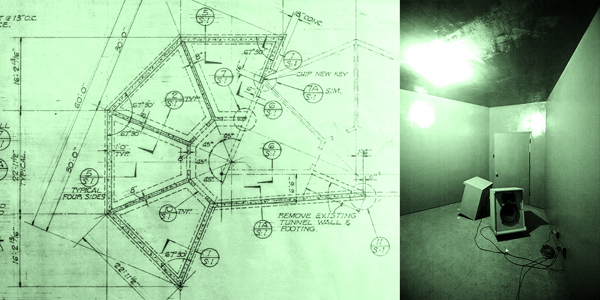 |
| Capitol Chambers Documents |
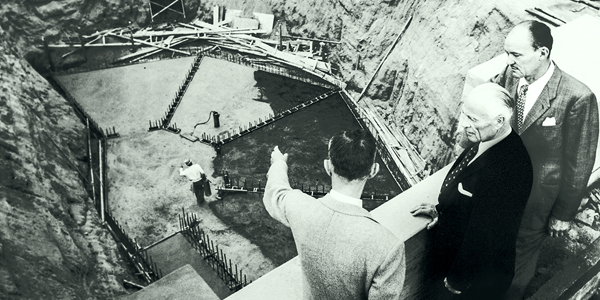 |
| Capitol Chambers Under Construction In 1956 |
Below the chambers is a row of four buttons for selecting any of the microphone pairs: the aforementioned Altec 21D, RCA 44 figure-8 ribbon, Shure SM80 omni-directional condenser and a Sony C37A tube cardioid condenser. Currently, with the exception of chamber 5 (not included in the plug-in) with its pair of Sony C37As and chamber 6 with two RCA 44s, all the actual Capitol Echo chambers use the SM80; it's the default microphone modeled for the Capitol Chambers plug-in.
The natural RT60 decay times for the four chambers ranges from 5 to 9.5 seconds. The adjustable Decay Time control knob's Max position is the (default) original and natural decay time captured in the particular chamber selected. By way of the DRM algorithm, you may adjust the Decay time knob only downward to a minimum of 1 second.
In addition to adjusting Decay Time, you can change the speaker-to-mic distance using a large horizontal Microphone Position fader or by simply click/dragging the mics back and forth in the chamber image. (Note: since the rooms are trapezoidal shaped with the speakers located in the narrow end of the chamber in front of the access door, moving mics further way into the wider part of the room causes the mics to spread laterally, left and right and further apart.)
Changing chambers, presets, decay times, microphones and positioning requires recalculation by the algorithm and it can take up to several seconds--you'll see the Capitol Tower antenna light flash during this time. If you only change the mic or its position, you'll see the chamber access door open to indicate that a "tech" is in the chamber--cute!
The algorithm's computational time lag makes quick A/B comparisons difficult; same for automating changes during playback. Changes are not completely implemented until either the flashing tower light goes out or the door shuts. But transitions are smooth and I heard no sudden mutes, pitch-change or clicks. The manual has a whole chart of acceptable automation recommendations.
Parameters that are instantly discernible include: pre-delay adjustable from 0 to 250ms and a variable 80Hz to 750Hz high-pass (6dB/octave) placed in the send path to reduce any unwanted low frequencies going into the chamber.
There is also a very useful three-band equalizer placed in the stereo return path. Each band has +/-10dB continuous boost/cut with 125Hz, 500Hz and 5kHz frequency bands. The 125Hz and 5kHz bands are Baxandall-style EQs while the 500Hz mid-range band is a proportional-Q design. Clicking on the EQ band's frequency or the Filter's off position resets the knobs to flat. There is also a Width control adjustable from 0% for a summed L/R mono output up to 100% for full stereo.
Finally, the plug-in has a Wet/Dry control with a Wet Solo button that forces the plug-in into 100% Wet mode. Wet/Dry or Wet Solo modes are saved with the particular instance of the plug-in (not preset). I normally use echo chambers as send/return effects during mixing but I did try it as an insert effect. Stereo instances will preserve the dry signal's stereo panning.
The company advises against using the plugin for tracking in their Console Application or Realtime UAD Processing. There is increased latency as compared to other UAD plugins and in my Pro Tools HDX session at 96kHz, delay compensation indicated 4,914 samples--so no problem.
WHAT DO THEY SOUND LIKE?
To start fresh building my own presets, I would first call up the factory default. That's Chamber 4 using the SM80 Mic, Max Decay time setting, Maximum mic distance, no Pre-Delay, 100% Width, flat EQ, and no Filter. I would go on and make changes and save as a new preset.
I quickly compare each of the four chambers character by sending to all four simultaneously and just unmuting a particular chamber's return one at a time. In my Pro Tools 2019.6 HDX session, the four instances used about 43% of my UAD Octo card's DSP. For sure it is a luxury to compare the different chambers on lead vocals, various instruments and drum kits this way.
It is easy to hear each of the four chambers' unique "thing" this way and they all sounded excellent with warm, full-range sound. It is my preference to use the high pass filter in the send path to constrain somewhat how much low frequency energy fills up the chamber. Depending on the source sent to it, I also discovered that for each chamber I would recheck the three-band equalizer setting to reduce/enhance particular resonant frequencies. Most of the time no change is necessary--the reverberation always sounded awesome.
Keeping all the chambers at their default state, my immediate impressions are: Chamber 2 is has the shortest natural RT60 time and good for vocals; Chamber 4 has a longer decay time and is the most generally useful overall for all sources; Chamber 6 has an even longer decay time with awesome "wave-like" reflection characteristic; Chamber 7 has the longest natural decay time of the four with echoes resonating and easily heard bouncing around inside creating an epic soundscape. Each chamber returned about the same level when using an equal send level so changing chambers in the middle of a mix is not a problem--this reflects solid design.
CAPITOL CHAMBERS IN USE
There are a lot of excellent presets to use as starting points and I started looking for very short ambiences for purposely coloring the sound of drums, vocals, and guitars. Ross Hogarth has his "Angry Electric Guitar" preset that adds a coloration using Chamber 7 and the C-37A microphones. I lengthen the minimal decay time setting and moved the microphones out a little further away and it ended up being a cool and unique snare drum reverb.
For a Rock lead vocal sound, I tried Richard Chycki's "Drum Room 2-Dark Tight" preset. It is Chamber 2 but I changed to the C-37A mics, used slighter longer decay, closer microphones and a considerable Pre-Delay.
A very 'old school' feature is that there are no numbers or read outs for indicating Pre-Delay values, exact RT60 times or how close the mics are. There are no sync to tempo buttons in this plugin either--use your ears!
For this vocal, I liked being able to dial the stereo width of the returns down 50% or more and slightly boosting 5 kHz on the return EQ. The ambience is placed exactly on top of the vocal track like a tight "halo" around it. In addition, I would also send to another instance set to Chamber 4 with full stereo returns. This combination is very impressive for a big upfront, lead vocal to command the track, or it could be easily "tucked" into the track if desired.
I wanted a modern sounding drum reverb and I started with Chamber 6 and did heavy carving with the high pass filter and equalizer. The Filter knob was nearly straight up, the 500 Hz EQ was halfway down removing a lot of "honk" and I maxed out the 5 kHz band. I used the Altec 21D mics, reduced the Decay time knob to half way between the Mid and Max positions and kept the Microphone Distance at Maximum.
With that much spectral energy removed from the send signal, the send fader level was a little higher than normal but I thought this setup gave the drum kit a taller size and huge scale without washing it out.
ECHO CHAMBERS RULE!
It's been a few years now since I used a real echo chamber and I'm pretty excited to start again with the Capitol Chambers. These are just as I remember using the real ones years ago. Capitol Chambers impart more of a euphonic room tone than just mixing in recorded room ambient microphones. All of the chambers in this plug-in seem to take additional post-processing well-compression, extreme EQs even gating because they start with the best possible source! Hats off and thumbs up! Capitol Chambers is in every mix from now on!
|
|
|
|
|
|