|
|
Zynaptiq Wormhole
|
|
|
 |
| Zynaptiq Wormhole |
Wormhole inserts into VST, AU, RTAS/AAX hosts, (AAX requires Pro Tools 10.3.6 or later) and runs on mono or stereo tracks but always outputs in stereo. Complete with dual, assignable reverbs, Wormhole is capable of making sonic treatments ranging from otherworldly and surrealistic alien monster and robotic voices to atonal noises and useful doubling/widening studio mix effects.
The GUI is excellently laid out and, like the other Zynaptiq plug-ins, there is the unique Trackball slider control that controls Tilt Shift in the Warp section. There are also conventional-working sliders, bipolar sliders with +/- extremes, and text fields for direct parameter entry. I liked holding down the Shift key for fine-tuning parameters--especially important on Wormhole when getting certain atonal sounds dialed in just right--the slightest change can produce dramatic changes. There are also toggle switches, pull-down selector menus and a carefully designed Randomize settings button.
Randomize is a momentary button that when clicked, throws in a (seemingly) random bunch of parameter settings into Wormhole. After choosing a preset and modifying it to my purposes, I would first save it and then cycle through these random settings like a "roll of the dice." The resulting changed settings could be something very wonderful and unexpected. I also liked the signal flow/chain view button to show the routing of the various sections--although it is static and does not show when sections are bypassed or routed differently with particular presets.
Warp
Left and right of the large Trackball Warp Tilt control are the Warp and Shift sections, the main features in Wormhole. On first listen, the Warp algorithm/engine sounds like a very good ring modulator or a Bode frequency shifter--so it will produce inharmonic metallic tones and other sonic oddities. But as spacey as Warp can sound, this algorithm produces timbres much more musically useful and reliable than any analog ring.
The large Warp Tilt knob shifts "spectral features" up or down as the manual says "somewhere between formant, frequency and pitch shifting." In and around straight up at 12noon is the frequency doubling area and you'll have to experiment with this one like I am still doing while writing this review!
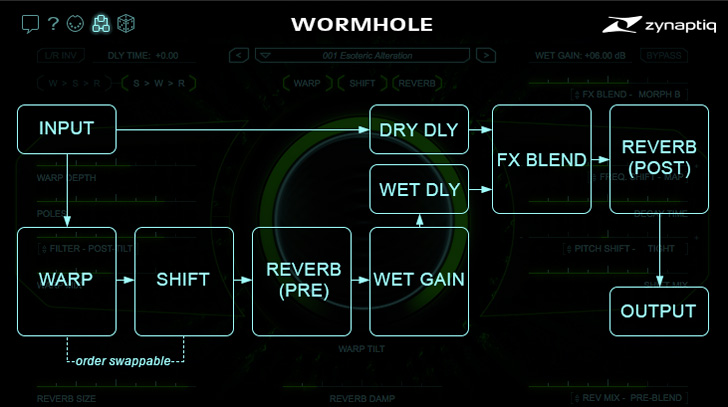 |
| Zynaptiq Wormhole Signal Flow |
I liked the 'portamento' effect caused when Warp 'slews' to the inverted pitch for big jumps in the input source's dominant pitch. I had a guitar part where the player slurs up into the note on the downbeat and Warp gave me what sounded like a bass guitar downward slide.
Warp's Poles fader adds a series of resonate peaks for a sci-fi ring modulator effect. I found most of the good settings are at or near the bottom of its range and the Shift key fine-tune feature comes in handy here. I usually started with this fader at 0.00.
There is interaction between all the controls in the Warp section and I always start with the Warp Mix fader towards the right to completely hear what is going on--then I usually back it down a little. Lastly, the Filter control adjusts a low pass filter and you can place either pre or post the Warp section.
Frequency Shifting and Pitch Shifting
The Shift section has frequency shift section with +/- 4 octaves of very clean frequency shifting and a Pitch Shift section with a range of +/- 48 semi-tones.
Unlike an analog ring modulator, this frequency shifter has no aliasing artifacts and there is 96dB of carrier/sideband suppression. I thought it helpful to be able to choose between shifting frequency either linearly (+ or - 4,000 Hz) in Lin mode or in MAP mode--a mapped curve where the first 25% of shift is spread out gradually in 0.1Hz steps for +/- 10Hz. MAP mode is better for subtle doubling and widening effects.
The Decay Time parameter in the Shift section determines how long pitch shifted tones last. Very useful for percussive or short sources (toms, snares, kicks), it works to reduce excessively long ringing tones.
The Shift section's Pitch Shift section can be use separately--just put the Frequency Shifter to zero and maximum Decay Time. I would like to see separate bypass buttons for both the Frequency and Pitch Shifter sub-sections within the Shift section but, with this early version, it is understandable that they are not there yet.
As with most parameters in Wormhole, you can type in values in the Pitch Shifter in semi-tones. The Smooth and Tight modes give you 1-cent resolution or use 0.01-cent resolution in the Detune mode.
Smooth, Tight, Detune A and Detune B are four different algorithms. Smooth is for vocals and chords; Tight uses less CPU and better for drums and effects; Detune A and Detune B are different variants of widening and fattening effects.
Reverb and Blend
Wormhole has a reverb that can be placed between the Warp and Shift section or after the Blend section or in both places at the same time. When you do both, a second and identical reverb comes into play. I liked the simple controls for the reverb's size, damping and mix (wet/dry). However there is only one set of common controls if you use both reverbs Pre and Post the Blend section. But having said that, this is an awesome and unique sounding reverb that I plan to use often on its own! Its sound is reminiscent of the reverb in Zynaptiq's Adaptiverb plug in.
The Blend section is unique. When switched to X-Fade, it is simply a Wet/Dry control. But there are also Morph A and Morph B modes. The Morph modes use some of the input signal and the wet signal as a hybrid--so it always surprises! I'm not exactly sure what is going on internally here--but these two Morph modes are one of many charms of Wormhole.
I set up the reverbs both Pre and Post Blend and Morph A. The Blend knob now controls the reverb amount but also widens the stereo image with what sounds like early reflection coloration and other artifacts. An awesome effect and another saved user preset!
Morph B is less obvious but it sounds like a much lower density reverb. Adjusting the reverb parameters changes the sound of the Morphs considerably and switching the reverb to either Pre or Post Blend changes everything again.
Delay
Wormhole's Delay section offers up to 500-ms positive or negative delay. Positive values delay the effect output whereas negative values delay the dry path--so the effect plays before the input dry signal! I tried this on a quantized drum loop that had a loud snare drum on the beats 2 and 4 and set the delay time to an eighth note delay. What a wholly new effect this is! Just a note: the entire plug-in makes maximum use of delay compensation in my Pro Tools 12.7.1 HDX rig and testing platform.
Lastly there is the L/R Invert button. With the L/R button down, the left channel will have the effect delayed and the right channel will have the dry channel delayed. This is another wacky yet useful treatment.
Zynaptiq Wormhole Wonder
Wormhole has a large factory preset library, MIDI control, and most parameters are automatable as well. I like that you can instantly flip the chain with the W > S > R (Warp to Shift to Reverb) or S > W > R > (Shift to Warp to Reverb) and toggle off the Warp, Shift and Reverb sections at any time while building a sound. Wormhole is definitely another Zynaptiq wonder and no decent sound designer or modern mixer should be without it!
Zynaptiq sells for $179 MSRP on its own or get it as part of either the Zynaptiq ZAP II or Design Bundles. Check out: www.zynaptiq.com/wormhole/
|
|
|