|
|
Antares Auto-Tune Access and Auto-Key Plug-ins
|
|
|
 |
| Antares Auto-Tune Access |
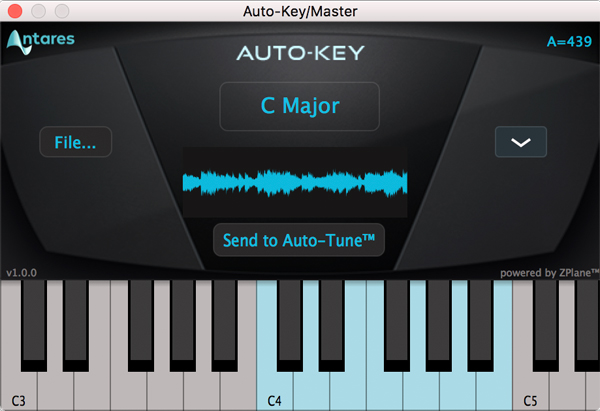 |
| Antares Auto-Key |
Auto-Tune Access uses the core Auto-Tune technology in a streamlined interface. It uses less CPU and WIBU computer authorization instead of iLok; it sells for $99 MSRP. It also connects to Auto-Key, Antares' automatic music key and scale detection plug-in (sold separately for $49). Auto-Key works on polyphonic music sources with lots of harmonic information; it is included with Auto-Tune Pro. Auto-Tune Access (like all Auto-Tune versions) works best on monophonic sources--i.e. one note sung at a time.
The goal with Auto-Tune Access is a quick, single-click operation for anyone looking for immediate correction on one or more tracks--Access does not have a graphical mode. Auto-Key will supply key/scale data to all instances of Access or any Auto-Tune plug-in (ver 9.0 and above) across your session at the same time. Of course you can elect to not use the data on any instance as required.
So now, instead of just using Chromatic scale and picking a voice type in Auto-Tune, you can use Auto-Key to detect and send the exact note and scale information to Auto-Tune for much smoother and more transparent tuning processing. This is very good!
I tried out Antares Access on a 96kHz session in Pro Tools HDX on a female vocal track of a Jazz singer very sensitive to the tuning process. I inserted the Auto-Key plug-in across the music stem and Auto-Tune Access on just her lead vocal track.
These two plug-ins working together gave me more reliable and accurate tracking when Auto-Key is just "looking" at the instrument tracks--drums, bass, piano, acoustic guitar and brass. Within a few seconds Auto-Key detected either Bb Major or the relative minor, G Minor--depending on the brass voicing in the track. But for purposes of vocal tuning, both those scales have the same collection of notes.
On Auto-Key, I clicked on "Send to Auto-Tune" so that Auto-Tune Access (and all other A-T plugs in the session) received the note and scale information. A-T Access immediately indicated in the Key and Scale window. Upon detection, all the keys in an instance of Auto-Tune Pro greyed out.
Back on Access, I was interested in a natural sound so I set Retune Speed to Slow and Humanize to Max. Unlike Auto-Tune Pro, there are no in-between settings in Retune Speed or Humanize for fine-tuning. Retune has three positions: Slow, Medium and Fast while Humanize has Off, Min and Max. If you are looking for the most extreme Auto-Tune Effect, go for the fastest retune speed.
For a few notes sung entirely out of key, I just automated the bypass button in Access only during those moments. Looking at the plug-in Bypass automation line in the Edit window of Pro Tools provided a "to do list" for the opportunity to go back later and graphically correct those notes under the direction of the record's producer.
I found the Auto-Tune to sound as natural as you like and its low-latency processing was never a problem during the mix--even at 96kHz sample rates and in sessions with large track counts.
|
|
|