|
|
Zynaptiq Intensity
|
|
|
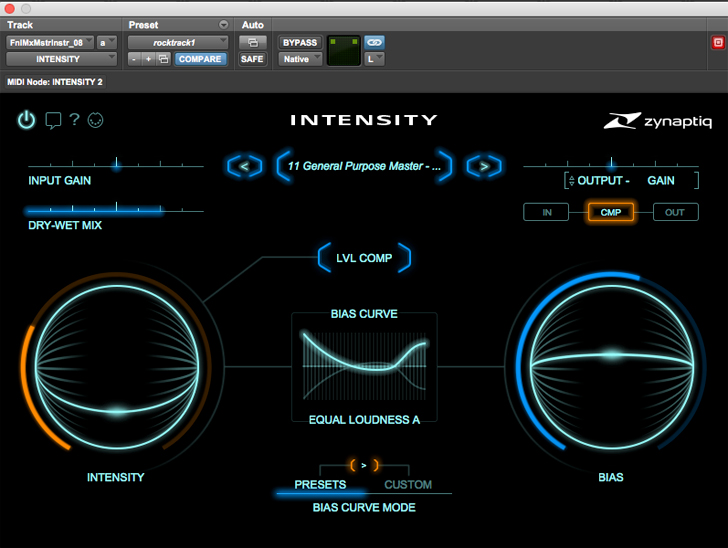 |
| Zynaptiq Intensity |
Intensity is an audio processor plug-in useful for mixing, mastering and sound design. It is (basically) a "one knob" plug-in that uses techniques found in facial recognition algorithms. The goal is to increase perceived loudness, density, and clarity--make stereo mixes, individual instruments and vocals sound more intense and detailed--especially noticeable on various panned tracks within your mixes or stems. It runs as a plug-in in VST 2.4, VST3, AU, AAX Native and RTAS in DAW host systems.
Its GUI uses Zynaptiq's familiar trackball/halo control for both the Intensity and the depth of a preset Bias curve. There are ten choices of Bias curves--9 critical frequency bands you can modify or configure for your own custom curve. Custom Bias curves are designed using a 9-band graphic EQ interface--each frequency band has a + or- 12dB range plus there are other handy macro controls such as INV that automatically "mirrors" all the values of the sliders around zero.
Since Intensity can alter the overall level, there is an automatic level compensation feature calibrated for stereo mixes normalized to 0dBFS--important when the Wet/Dry control is at 100% Wet. Besides the Wet/Dry fader, there are faders for both Input and Output gain and a switchable Saturate processor that starts working at -3dB. You may monitor the input signal (post input gain), the output, or the level-compensated output that is necessary for dialing in Intensity's effect objectively.
I tried Intensity on full mixes (before mastering), individual tracks, and stereo stems in Pro Tools. On completed mix files I found so many choices when switching through presets--some very subtle some not!
I got in the habit of first checking the Wet/Dry balance and usually setting it to full wet and listening to the Output. Each preset saves every setting including the Wet/Dry balance--it is an important part of each preset and sometimes moving it towards the Dry side works in conjunction with the Intensity control to get the effect just right. Depending on its parameter settings, Intensity can highlight track elements panned around your stereo field and will increase the feeling of stereo depth and apparent width without phase trickery.
On a heavy, guitar-based track I started with preset 11 called General Purpose Master set to about 75% Wet. The Bias curve was at Equal Loudness A curve that raises the low and high frequencies using a crooked "smiley curve."
You can view and adjust, in Bias Curve Mode, the exact nature of this curve's response. For this particular song, I found Intensity to accentuate the cymbals and guitar fizz/distortion a little too much. I lowered the 10 and 17kHz faders in the Bias Curve and decreased the Bias Trackball down to +12.
Unlike using a compressor/limiter or even a multi-band processor, Intensity seems to bring elements within the mix to sound more stereo-spacious--I recommend and use headphones to adjust it on track stems--where I could hear immediately all changes--even subtle tweaks easily. I am enjoying learning by doing all the cool things you can do with Intensity and it is one of my first plug-ins I try when I am looking for an usually special treatment for track stems, stereo keyboards or big stacks of backing vocals.
On first look, it is deceptively simple to use and subtle at times, but I'm finding it to sound like no other plug-in. I can highly recommend it! It has been one of the most successful Zynaptiq products yet.
Intensity sells for $379 MSRP.
www.zynaptiq.com/intensity/|
|
|