|
|
Shure MV7 Hybrid XLR/USB Podcast Microphone
|
|
|
 |
| Shure MV7 Hybrid XLR/USB Podcast Microphone Up Close And Personal |
Shure's MV7 Podcast Microphone is specifically designed for podcasters, gamers, and vocalists; but it's equally at home in professional recording applications. It is Shure's first hybrid XLR/USB microphone; the XLR output will connect to professional mic preamps, analog interfaces, and audio mixing consoles.
The MV7 has its roots in pro audio from its 'father,' the very popular Shure SM7B Dynamic Microphone. Like the SM7B, the MV7 is also a dynamic microphone in a gimbal mount with a cardioid pattern but in a slightly smaller size--it weighs 1.21lbs. It is focused on producing the human voice with a tight pick-up pattern to reduce the annoying room sound that often plagues online blogs, YouTube videos, Zoom and Skype calls.
I tried the MV7 in two ways: first as a USB microphone for direct connection to my MAC using its mini USB jack (both USB C and A are supported with included cables) and also in my studio as a conventional vocal mic using its Pro XLR output.
USB Mic
First I downloaded the free, Shure MOTIV Desktop App (runs on Mac OS 10.13 to 10.15 or on Windows 10 PCs) to setup the mic and the playback interface for my weekly Zoom meetings. The MV7 has all the tools to make your voice upfront and distinctly present in online videos.
 |
| Shure MV7 Connections |
The MOTIV App has two different modes. If you're in a hurry, use the MOTIV's Auto Level Mode. Select your distance from the mic, either Near or Far, to get an automatic mic gain setting. Then pick one of three Tone choices for you voice. It could be Dark, Natural, or Bright and finally, adjust the Monitor Mix--the balance between the microphone's level (your own voice) and the playback audio level coming from your computer. You may also mute the mic in Auto Level Mode when needed for Webinars etc.
Switch to Manual Mode for more control over your online voice sound and quality. Here you can adjust mic gain from 0dB to 36dB, use the same Monitor Mix function, and also select a flattering EQ to fit your own voice. There are four "shapes" available: Flat (or none), High Pass, Presence Boost, and High Pass with Presence boost. I found all these choices excellent! I have a somewhat low nasally voice so the High Pass with Presence position helped me.
Manual mode also has a switchable Limiter to prevent overload distortion. There is also a Compressor with light, medium, heavy vocal compression choices. The compressor kept my average voice level more even and upfront!
Bad sounding room acoustics and varying voice level are the two most common problems with online live audio. The MV7's directional pickup will ameliorate the first one and its compressor takes care of the second one!
 |
| Shure MV7 Comes In Silver Too! |
The MV7 works great for my Zoom and Skype consulting sessions. I plugged in a set of Audeze LCD-1 Headphones into the mic's mini TRS headphone jack and I had plenty of volume level. I have it on a mic stand with a short boom that overhands my desk with mic aimed directly at me. It is just inside of the video frame and looks great--people remark how much better I sound now that I am using a little compression and avery slightly brighter sound. This is a winner for me in this application.
Pro XLR
At the same time as I had my MV7 connected to my computer over the USB cable, I could also connect an XLR cable from it to my Sunset Sound S1P Microphone Preamp to record simultaneously into Pro Tools HDX.
The MV7 has similar specifications as other Shure dynamic microphones and I wanted to hear it as a vocal mic. It has a slight lift in the high frequencies starting at about 2kHz and that worked great for a brighter sound for my singer.
With its gimbal mount, it did remind me of the SM7B along with its lower output compared to my Shure KSM8 Microphone when recording the same audio source at the same distance away. 12dB boost from my Royer R-DB20 Booster worked fine with the MV7 if you run out of gain on your own particular USB interface but I had no problems with any of my professional preamps or even my new SSL2 USB interface.
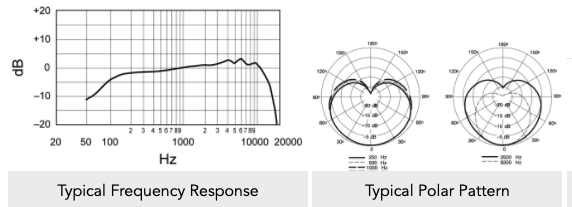 |
| Shure MV7 Hybrid XLR/USB Podcast Microphone Specs |
The MV7 Podcast Microphone comes in two colors (black, silver), it has a removable foam windscreen and sells for $249MSRP.
Accessories include desktop mic stand, folding tripod stand and a boom arm. Lightning cables are available separately for use with iPhones and iPads and the MV7 works with select Android devices.
www.shure.com/mv7|
|
|