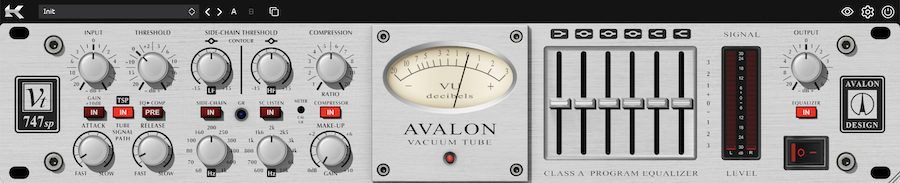
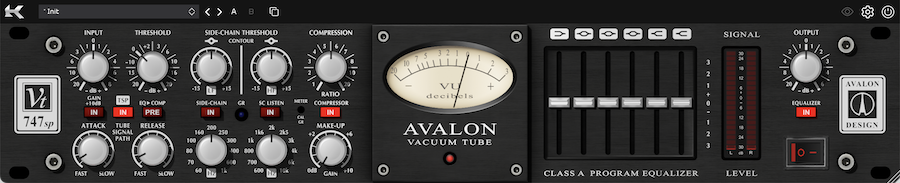
| Back To The Directory |
Karog/Avalon Designs Vt-747sp
By Barry Rudolph
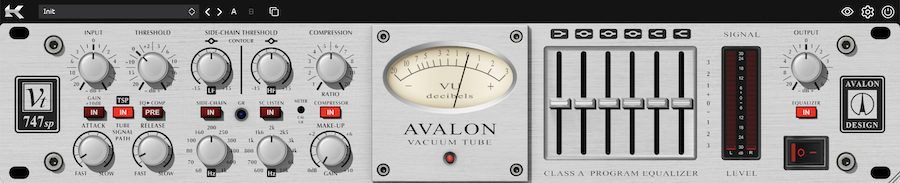 | |
| Kazrog/Avalon Designs Vt-747sp Silver Trim | |
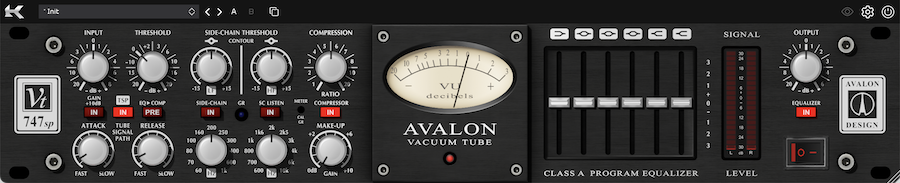 | |
| Kazrog/Avalon Designs Vt-747sp Black Trim |
Kazrog's Vt-747sp is an emulation of Wyn Morro's Vt-747sp--a Class-A Stereo Opto-Compressor and six-band, passive equalizer. Kazrog developed it in conjunction with Avalon Designs during the years 2022 and 2023 when several of the original, 2U hardware processors were tested, evaluated and compared to this plug-in version so as to ensure an accurate representation of this legendary unit. The hardware unit has been out of production since 2018.
Kazrog's plug-in, which is available in VST3, AU, and AAX Native formats, adheres to the same meticulous approach as the hardware unit with every stage replicated to sound identical compared to the original hardware. The stress on accuracy even extends to the front panel that is laid out in the same order, left to right, matching the hardware's front panel.
The Kazrog Vt-747sp
The 747 plug-in can be instantiated with either the original silver metal front panel (default) or change it to the all-black look using the GUI's Theme button; operationally they are identical.
The resizable GUI has a preset-browser where you may store your own presets and, since this is a software emulation, you may A/B between two different presets, the default and/or your own preset(s). For stereo bus processing, I found this very useful. I got in the habit of using the black front panel for my presets and then back to the silver for the defaults or any of the many presets that it comes with it.
Settings and Preferences
The drop-down preferences window allows for selecting Quality, Good, Best or the Draft mode, which turns off up-sampling. I leave it in Draft and this setting is applied to all instances in your session (after restart). In addition, CPU load is indicated in the same window. The Vt-747sp plug-in uses very little CPU and you could easily put a stereo or mono instance on every channel. On my stereo bus in Pro Tools Ultimate 2024.3.1 I saw about 1 or 2%. (Mac Studio Ultra OS 14.5, 64GB RAM and this updated version does not use Rosetta)
Other preferences are: a mouse over tool tips on/off switch and, what was once the power switch on the hardware unit, is now the Bypass with the entire GUI going gray when in bypass.
Mix Polisher and Much More
Starting on the far left is the Input trim control with -20dB to +8dB. Next is the Threshold knob for the compressor with a range of -30dB to +20dB. CCW is more compression as indicated on the VU meter in the center of GUI. There is also a blue LED to show peaks that are too short for any VU meter to show accurately.
Spectacular Side-Chain
Next is the Side-Chain Threshold section where you can sculpt the side-chain signal. Called a Spectral EQ, it uses two, separate, variable peaking filters. The low frequency filter has a range 60Hz to 1kHz while the high frequency section goes from 600Hz to 10kHz. The amount of influence these two filters have on gain reduction is set by the LF and HF contour knobs directly above these two filters' frequency knobs. With a range of +/- 15dB, these two filters are ideal for carving individual instrument tracks to fit better in a busy mix and/or reducing loud resonances smoothly.
The change in sound is obvious making this feature by far the most precise way to set up a compressor side-chain. I could easily see and hear how the gain reduction meter reacts when pushing more low frequencies (for example) in the side-chain.
When first building a sound using the 747, I got into the habit of option-clicking Mac (Control-clicking PC) to zero out all four controls to the straight-up, 12-noon position (it's the default). When you switch to Side-Chain listen mode, it should sound the same as when you switch it out.
Compressor
Compression ratios are continuously variable anywhere from 1:1 up to 20:1 limiting using a single control knob. Ratios are clearly labeled around the knob and being able to continuously vary compression ratios is useful. Below the Ratio control is a make-up gain control for up to +10dB of extra level. There is a compressor in/out switch for using the six-band EQ only.
Attack and Release knobs are located on the lower left side of the front panel. Attack times are 2ms at full CCW to 200ms to its slowest at fully CW. If you're looking for leveling amp sound with medium attack times and longer release times--this compressor might not be the one but I found it very musical-sounding for vocals, mixes, bass guitar.
There are three push buttons above the Attack and Release controls: a +10dB input level boost, an in/out button for TSP or Twin/Tube Signal Path, which adds a choice between tube emulation using three tubes or the transistor path--both paths running in Class-A. With the TSP selected and the +10dB boost, you can experiment with saturation and tube overdrive. Lastly there is a third button to put the six-band equalizer either in front or after the compressor section.
The center of the Vt-747sp has a nice, large VU meter to indicate gain reduction and next to it is a six-band graphic equalizer and then a stereo output LED meter labelled Signal. This meter has a range of -30dB thru 0dB midway and up to +30dB, a dynamic range of 60dB. This not like the traditional LED meter with infinity at the bottom of the stack of LEDs and overload at the top. The Output Level control has a range of -20dB to +6dB.
Six Band Equalizer
The EQ has six faders starting with a 6dB/octave shelving equalizer at 15Hz with +/- 24dB boost/cut. There are three mid-band peaking EQs each with nominal Qs of 0.3. The first mid-band is 125Hz with +/-8dB boost/cut, mid-band 2 is centered at 500Hz with +/-4dB, and Mid-band 3 is 2kHz with +/- 4dB boost/cut. The next two bands are both 6dB/octave shelving EQs. There is a 5kHz with +/-10dB and 32kHz for band six with +/- 20dB. There is also a master bypass EQ switch.
It is clear to me this equalizer was designed using a high-fidelity approach to sound with extra focus on the important mid-range area. Both the subsonic 15Hz shelf, the super high 32kHz have extreme ranges of boost and cuts required for reproducing those frequencies on consumer systems/speakers. The 32kHz is similar to Mäag Audio's Air Band® with its 20kHz and 40kHz positions. Boosting 32kHz is lovely and "opens" up the top end a lot. While the 15Hz position fills out the bottom end, when used sparing. If too much 15Hz boost is used, it'll make the bass indistinct and muddy.
I thought the three remaining mid-band EQs were perfect for the precise coverage of about four octaves in the mid-range. When recording a musical instrument or voice, you can easily and quickly get an EQ that works perfectly. Being able to quickly audition with the EQ placed before the compressor or after it is great for individual acoustic guitar tracks you want to compress/limit greatly and then restore lost high frequencies with the EQ after the compressor.
I especially like the sound I got on a 5-string bass guitar I did not use without the 747's EQ at all. I had the bass completely leveled out with dynamic range eliminated!! It was remarkable for the modern Pop music I'm working on these days.
All There
Kazrog's emulation of Avalon Design's Vt-747sp is a fine addition to any plug-in collection. Whether you want to use it on your stereo bus to finish the mix or in a mastering studio or push it hard to build a radical sonic design or even resurrect a poorly recorded vocal, it does it all.
Kazrog's emulation of Avalon Design's Vt-747sp sells for $97 MSRP and for more about it, go to:
|
|
|