
| Back To The Directory |
iZotope RX 11 Advanced from Native Instruments
By Barry Rudolph
Read About The Updated RX 11 ARA for both Logic Pro and Pro Tools Here!
 | |
| iZotope RX 11 Advanced from Native Instruments Family |
RX 11 is an audio editor that is the ultimate iteration of all the previous RX editors. RX 11 has the ability to fix, repair and modify audio using an ever-growing collection of dedicated modules. RX11 works as either a standalone DAW or in 64-bit format as an plug-in within Pro Tools--as tested for this review or in VST3 and AU hosts as well as in AU ARA.
RX 11 allows for auditioning your changes and then rendering out the modified audio. After selecting the problem region, I render it out in place of it but you can always "undo" any change. Some mixers will copy the playlist and work on the copy and later on, if there is a complaint, they may revert to the original audio or any part of it.
RX 11 is divided into three tiers starting with Elements. Elements is a set of six intuitive audio repair plug-in modules named for what they do. There are De-click, De-Clip, De-Hum, De-Reverb, Voice De-Noise, and Repair Assistant. Elements modules fix everyday noises that show up in post-production work, live sound recordings and music mixing.
The improved Repair Assistant is available as an AAX AudioSuite, AAX or AU plug-in in all three tiers with the exception of Ambience Match and De-rustle is for Pro Tools only. Repair Assistant has a single GUI with four sections that use upgraded machine learning. The four sections have De-noise, De-reverb, De-hum, De-ess and De-clip, and De-click processors. RA handles most noise problems in one plugin. It "learns" or scans the problem audio to calibrate and select the necessary tools. Once that step is complete, you can adjust them to taste. Lastly, Repair Assistant finishes with a basic Tone control Hi/Lo selectable EQ/filter.
All the RX 11 plug-ins run 64-bit in AAX, AU, and VST3 DAW hosts. VST2 is no longer supported. All three tiers use the highest quality audio processing and machine learning technology controlled by an easy-to-learn interface.
RX 11 Audio Editor
The list of editing features for both Standard and Advance audio editors is the same as RX 10 except for a better First Time User Tour, and the aforementioned Repair Assistant is updated, and there is a new Mid/Side mode. The Advanced version also has multi-channel processing exclusively.
RX 11 Standard Modules
In addition to the six, plug-ins in RX 11 Elements, Standard has these plug-ins: Breath Control, De-bleed, De-Crackle, De-Ess, De-hum, De-Plosive (P-pops), De-reverb, new Dialogue Isolate with De-reverb, Dialogue Contour, Dither, EQ, Fade, Gain, Guitar De-noise, Interpolate, Loudness Control, the new Loudness Optimize, Mixing, Monitor, Mouth De-click, Music Rebalance is also improved, Normalize, Phase, Repair Assistant, Resample, Signal Generator, Spectral De-noise, Spectral Repair, the new Streaming Preview, Time & Pitch, Variable Pitch, Variable Time, and Voice De-noise.
RX 11 Advanced Modules
To the addition to all the Standard's plug-ins the Advanced tier has Ambience Match, Azimuth, Center (channel) Extract, De-rustle, De-wind, Deconstruct, and a new Dialog isolate with De-reverb built-in for both Standard. EQ Match, Leveler, Spectral Recovery, and Wow & Flutter. All are available as plug-ins in Pro Tools and VST Hosts. Spectral Editor ARA and Music Rebalance ARA work in Logic Pro.

iZotope RX 11 Repair Assistant
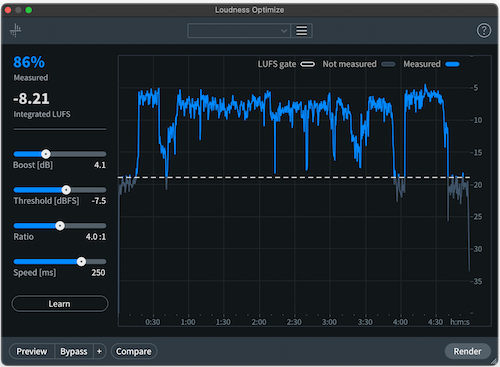
iZotope RX 11 Loudness Optimize
Plug-ins

iZotope RX 11 Music Rebalance
In the standard tier, the following modules also work as AAX AudioSuite and AU processing (unless noted): Ambience Match (Advanced and AAX only), Breath Control, Connect, the six modules in Elements, plus De-plosive, De-Reverb, De-rustle (Advanced and AAX only), an improved Dialogue Isolate, Guitar De-Noise, Mouth De-Click, a better version of Music Rebalance, Spectral De-Noise, and Voice De-Noise. The same list applies for AAX plug-in except for Ambience Match and Monitor instead of Connect (a way to send clips to RX11 standalone).
For the standalone Advanced version, all these are there for off-line processing but add: Center (channel) extraction, De-Bleed, De-Wind, Deconstruct, Dialog Contour, Interpolate, Spectral Recovery, Spectral Repair, Voice De-Noise, Wow & Flutter, Azimuth, Dither, EQ, EQ Match, Fade, Gain, Leveler, Loudness Control, Loudness Optimize, Mixing, Normalize, Phase, Plug-in, Resample, Signal Generator, Streaming preview, Time and Pitch, Variable Pitch, and Variable Time
What's New and What Are the New Modules?
Apart from bug fixes, there are many updates and improvements in RX 11's operation. For example, you may refresh Audio Devices in Preferences without restarting RX. Although RX 11 starts up immediately on my Mac Studio Ultra running OS 14.5--no waiting at all ready for dragging and dropping in audio files for repair. Another update is the RX 11 is available with multi-seat enterprise licensing with up to 10 licenses and also dynamic licensing via the iLok Server.
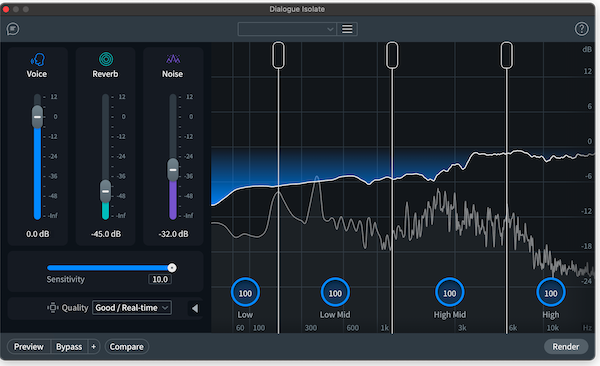 | |
| iZotope RX 11 Dialogue Isolate |
Only in the Advanced version, there are new Formant and Variation controls to adjust the character and expressivity of a voice/speech (not singers), ensuring your dialogue edits are delivered seamlessly, no matter how many takes are stitched together. Dialog Contour tracks the speaker's pitch and inflection with control over the pitch and individual word and phrases. There are now two displays for the original pitch and the projected pitch based on the user-set parameters. There is also spectrogram display that shows the sum of all the selected parts with both pitch and time curves. You may add nodes (up to 25) facilitate changing either pitch (in semitones) and /or time by dragging these nodes up/down (pitch) and horizontally (time). Ultimately, it becomes easy to match ADR to the original audio.
Dialogue Isolate
Dialog Isolate is now available in Standard with the Advanced version sporting a multi-band version for very specifically dialing in background noise elimination. Dialogue Isolate will remove background noise, reverb, and allows the amount of gain you can apply to the Voice component.
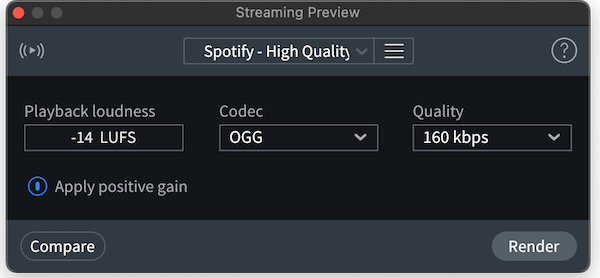 | |
| iZotope RX 11 Streaming Preview | |
 | |
| iZotope RX 11 Dialogue Contour |
As a music mixer, I especially like the new Streaming Preview module in both Standard and Advanced versions for hearing the different data compression algorithms streaming services use. You can choose from the different codecs (Lossless or none, OGG, MP3, AAC, and Opus as used by YouTube) and quality services like Spotify, Apple Music, or Tidal use. You can hear what your music will sound like when played on Apple Music Lossless, Spotify or Amazon and others.
Loudness Optimize
Available in both Standard and Advanced, the Loudness Optimize module is the companion to Streaming Preview. It uses the BS. 1770 algorithm to maximize your music's perceived loudness. A smart Learn function analyzes every moment to optimize your song to sound its loudest and best.
Music Rebalance
Using AI and neural networking , Music Rebalance is amazing, and also one of my favorites. It will spit an already-recorded stereo track into four separated stems. The individual stems are: vocals, bass, drums, and other, which is a kind of catchall for the remaining audio separated . Once divided, you may rebalance these stems in any way you like from a full mix minus any of these components or for a remix; make volume changes of the separated stems for a completely new mix. You may also split the stems out individually as shown at the up at the top of the GUI. Music Rebalance is greatly improved from version 10.
Mid/Side mode
Available in both Standard and Advance, Mid/Side is a new module to visualize and manipulate the center and side components in stereo music. I made the side louder for a wider stereo image of a synth pad in one of my mixes. Mid/Side is great for making a too wide stereo mix more monaural.
Spectral Editor ARA
Spectral Editor ARA (for Logic Pro only) uses a spectrogram to find and fix issues without ever leaving your DAW's screen. Spectral Editor now includes Gain, De-click, and De-hum processing, along with Spectral Repair. Music Rebalance is also available for Logic Pro. Both are currently available in Rosetta mode with additional host support coming in a free update this summer.
Great Software!
I can highly recommend this software and it is my first step when receiving new audio files for mixing in Pro Tools.
RX 11 Elements - $99 USD, with $49 introductory pricing
RX 11 Standard - $399 USD, with $299 introductory pricing
RX 11 Advanced - $1,199 USD, with $799 introductory pricing
Post Production Suite 8 - $1,799 USD, with $999 introductory pricing
Introductory pricing is available through June 13, 2024 iZotope Catalog
|
|
|
|
|