by Barry Rudolph
|
Eiosis AirEQ Premium Plug-In
by Barry Rudolph |
|
In the short time I've been using it, Eiosis AirEQ has proved to be a useful tone-sculpturing tool in my Pro Tools 11 mixing work. AirEQ has five bands of parametric equalization. The three center bands are peaking types with a choice of a steep peak/notch (right click) and the two outer bands are also peaking types with an on-screen shelving mode toggle switch for fast A/B comparisons.
While in shelving mode, these two outer bands can become overlapping wide-band (10 Hz to 30 kHz) parametric shelving equalizers. Used together, they can function as a tilt equalizer. The high and low shelving sections have variable Qs from 0.35 to 3.0 and, when using higher Q values, adds a resonant shelf curve looking much like the resonant shelf possible with a Pultec EQP-1A tube equalizer.
The three center parametric peaking equalizer sections have an adjustable Q range from 0.1 to 7.0--although in steep peak mode, the knob's indicated Q value does not change. AirEQ also includes semi-parametric high and low cut filters (LPF and HPF) with selectable 6 or 12 dB per octave curves (1st or 2nd order) and a Q range from 0.35 to 4.0. I found adjusting the Q of these filters changed the 6dB/12dB per octave switch to the 12dB position automatically.
Finally the Eiosis AirEQ plug-in also includes a euphonic-sounding, single-knob Air band equalizer with a gentle Baxandall curve starting at about 1kHz. To complement the Air band there is the Earth band, a way to carve with a thick yet not boomy low frequency shelving curve starting at about 200 Hz.
I found interesting and very clever both the Character and Strength features. Located on the left side of the large GUI, the Character fader globally modifies the bandwidths and curve shapes of all equalizer sections at the same time. Character does not affect the Air, Earth and Hi and Lo cut sections.
Character's center fader position is called Neutral for the default or standard bell shape of each of the peaking EQ section's design. Pushing the Character fade up towards the Fire position narrows the Q of all sections and, conversely, lowering the fader towards Water broadens out the Q shape towards a Butterworth-shaped boost/cut curve with a large plateau centered at the EQ's selected frequency.
When the two outer EQ sections are set to shelving mode and use large boosts, pushing Character towards Fire reduces resonances at the corner frequencies compared to the Neutral Character position. And when set to large attenuation values and when pushing the Character fader down towards Water, compared to the Neutral position, these shelving filters take on the shape of a classic low or high shelf cut with no resonance. Awesome!
The Strength control located on the right side of the GUI functions something like a Wet/Dry control--you can globally change the amount of all the EQ parameters at the same time. You can use it to compensate for loudness differences with large boost/cuts by readjusting the Input Gain control accordingly. For this procedure, use the Input VU meter by right-clicking it and monitor levels with the input meter switched to reading RMS Differential--the difference between the input level and the output level.
Other internal parameter customization possible using right-click are: exclude any EQ section from Strength's global control such as for a high pass filter you want locked in or isolate an EQ section from Character's global control when you have set up a fixed EQ tonality and use the other sections for repairs or static equalization curves.
Lastly via right clicking, you convert any peak into a shelf or steep peak equalizer and both the input and output meters have a choice of K-12, K-14, and K-20 scales or reading dBFS scale. If you change one meter's scaling, the other follows. Again Awesome!
In the Studio
AirEQ works great as a mastering equalizer because it offers so many options. I liked the ability to equalize in M/S mode by designating which EQ sections are used for the Mid (mono component) and which are for the Side (difference component) signal.
For a big sounding drum loop, I used a boost from the Earth section plus a broad boost at 1 kHz from a peaking section only on the Mid signal. Over on the Side signal, I used the Air Band boost and a -12 dB/octave low shelf starting at 200 Hz. There is no way to rebalance separately the levels of the Mid and Side signals but equalizing them can add stereo width or collapse it in very defined ways. Switching back to regular stereo equalization does require reconfiguring sections set for M/S use. So I got into the habit of using separate EQ sections for M/S and others for regular stereo--just bypass the not needed sections. Automating this changeover for certain sections of a song produces dramatic EQ/filter moments.
I also found automating the Strength fader useful as a way to 'carve' dynamically a chorus guitar track 'hook'. The chorus guitar, to blend with the other mid-range instruments only in the choruses, required varying amounts of EQ but for only certain key moments. An interesting and different way to achieve this task, I found it better than merely automating a switched in fixed EQ setting.
Good Plug!
So hats off to Fab Gabriel and Eiosis for this wonderful tool! I found it more than just another EQ but more of artistic implement that I'm using on every mix!
Eiosis AirEQ sells for$149 MSRP and is available at: www.eiosis.com/aireq.html. It runs AAX32 and AAX64, VST3, VST2, AU, RTAS, on OSX and Windows, in 32 and 64-bit and requires an iLok 2. A fully functional 30-day trial is available at www.eiosis.com.

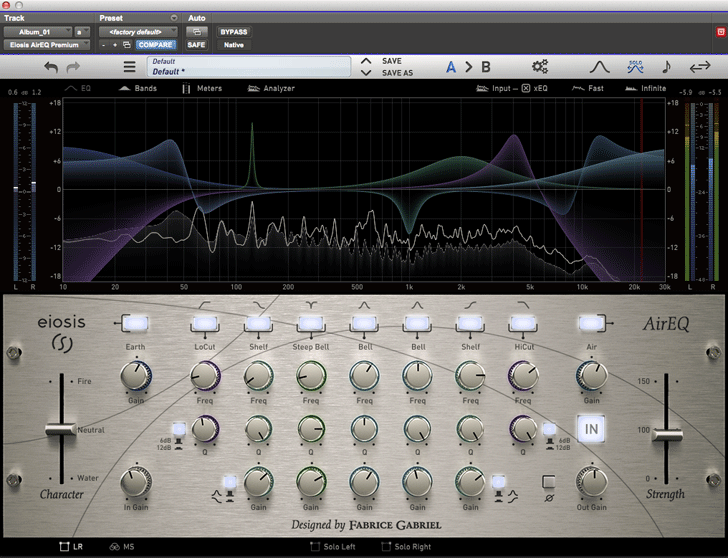
|
|
|